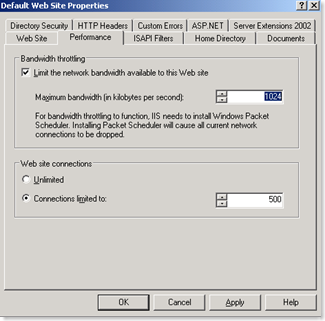Limiting network bandwidth available to a website.
IIS does not limit bandwidth and allows web site browsers to consume as much network bandwidth as is available.This is by default.
If you have a lot of remote users or a slow Internet connection these remote users can consume all the available bandwidth leaving little or nothing for users of the internal network to access the Internet and e-mail.
It is very easy to place limits on the maximum number of people who can concurrently connect to the web site and the maximum amount of network bandwidth a web site can consume. However when you do this, both internal and external users are treated the same. That is, there is no way to differentiate them or give more bandwidth to internal users than external or vice versa; at least not through IIS. So you would not want to apply this on your internal website/s like https://companyweb in SBS. Even while applying this on the Default Website, think about your usage and then apply accordingly.
To limit network bandwidth or the number of concurrent connections on a website yo can do the following;
- Open the Server Management console, expand the Advanced Management
container, and then expand Internet Information Services.
- Expand the SERVERNAME (local computer).
- Expand the Web Sites container.
- Right-click the Web site on which you want to limit bandwidth, example Default Website.
- Choose Properties and then go to the Performance tab.
Here, under 'Bandwidth throttling', select the "Limit The Network Bandwidth available To This Web Site" check box, and specify the maximum bandwidth that IIS should allow the web site and all virtual directories on the virtual server to use. You can't throttle an sub directory differently, like Exchange under Default Website.
Now as soon as you check this box a warning appears;
"For bandwidth throttling to function, IIS needs install Windows Packet Scheduler. Installing Packet Scheduler will cause all current network connections to be dropped."
This means, it will drop all currently connected users of the server and not just Web site users. So don't do this while users are connected to SBS unless you want some heads to turn towards you!
To limit the number of concurrent users who can use the site, select the
"Connections limited to:" option under "Web site connections" and type the maximum number of connections to allow.