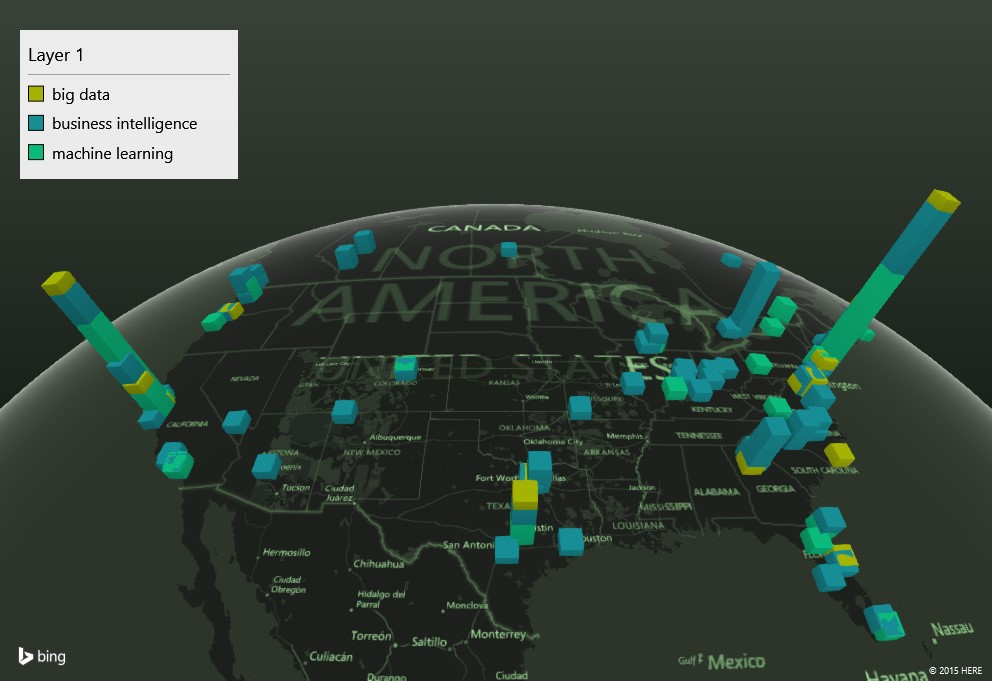LinkedIn, Power Query and a follow up on PowerPivotPro post
Two months ago I published my first blog post on PowerPivotPro.com. In that post I demonstrated how to use Power Query to import data from LinkedIn and gain competitive analysis insights by searching for companies by specialty, and analyze their distribution by size, founded year, geo-location and correlated specialties.
Yesterday I got a perfect excuse to share with you a quick follow up on that post. On a PowerPivotPro blog post by Avi Singh, A Hello Heard Around the World, my LinkedIn post was mentioned as the #6 fastest post to receive 1000 views. To celebrate this occasion, and to thank you all who viewed my blog, and shared feedbacks, I would like to share with you an improved version of the workbook I had shared two months ago. Download it here.
So again, to tease you a bit, here are screenshots from the new LinkedIn Competitive Analysis dashboard.
In the new workbook you will see a comparison between Big Data vs. Business Intelligence vs. Machine Learning companies. You can choose which keywords to use to compare between different domains and open the Workbook Queries Pane to learn how I created the queries.
To successfully perform the Data refresh, you will need the latest Power Query Add-in, or Excel 2016 Preview. Please save the workbook before refresh, and follow the authentication instructions on my original post (You will need to follow it only once).
Thank you PowerPivotPro for the opportunity to share the beauty of Power Query and Excel on your blog two months ago :)
Coming Next - For my old friends from cybersecurity - We will show you how to import logs to Excel using Power Query, and detect potential cyber threats.
Power Query - Linkedin Competitive Analysis Dashboard v5.xlsx