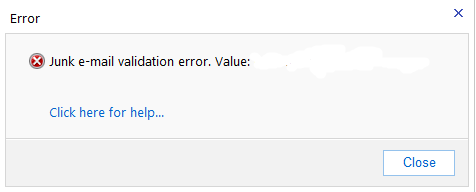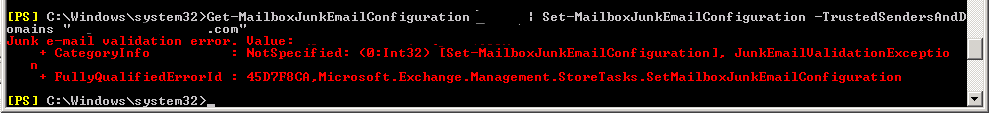Junk E-mail Validation Error
I recently worked on a case where we could not make changes to the Junk e-mail configuration settings for several users... whether we tried to make the changes from OWA or from Exchange Management Shell.
One of the users we were trying to modify was not receiving emails from an automated application in her inbox - they were going to Junk email. This was happening in both Outlook and in OWA. It turned out the e-mail address for the application server was on the user's BlockedSendersandDomains list. However when we tried to modify the list in OWA we received the following error:
Junk e-mail validation error. Value: user@domain.com
Since OWA failed we tried to modify the Junk e-mail configuration from the Exchange Management Shell with a command similar to the following:
Get-MailboxJunkEmailConfiguration affect_user | Set-MailboxJunkEmailConfiguration -TrustedSendersAndDomains “name@domain.com”
However this command also failed with a similar validation error:
Junk e-mail validation error. Value: 'name@domain.com'.
+ CategoryInfo : NotSpecified: (0:Int32) [Set-MailboxJunkEmailConfiguration], JunkEmailValidationException
+ FullyQualifiedErrorId : XXXXXXXX,Microsoft.Exchange.Management.StoreTasks.SetMailboxJunkEmailConfiguration
Luckily the resolution in this case was easier than I figured it would be. Just before I was considering having the customer download MFCMAPI so we could delete the Junk e-mail message from her mailbox, we went back to OWA once more to have a look at the options. That's when I noticed the option was checked/enabled to Trust Email from my Contacts. Low and behold we disabled/unchecked this option in OWA and BINGO - we could now make changes to the Junk e-mail configuration settings from both OWA & the Exchange Shell without the validation error.
It's amazing the effects a checkbox can have on certain functions.
~Craig