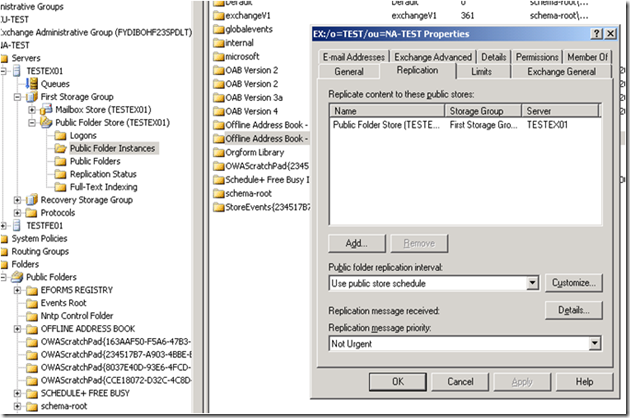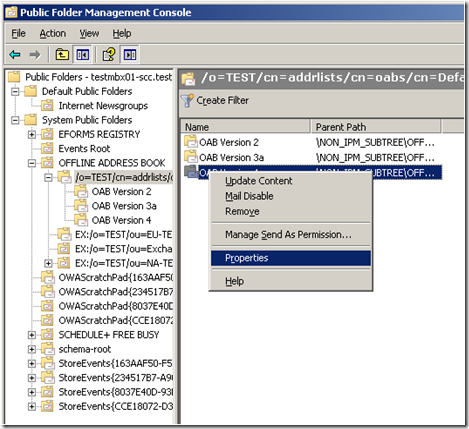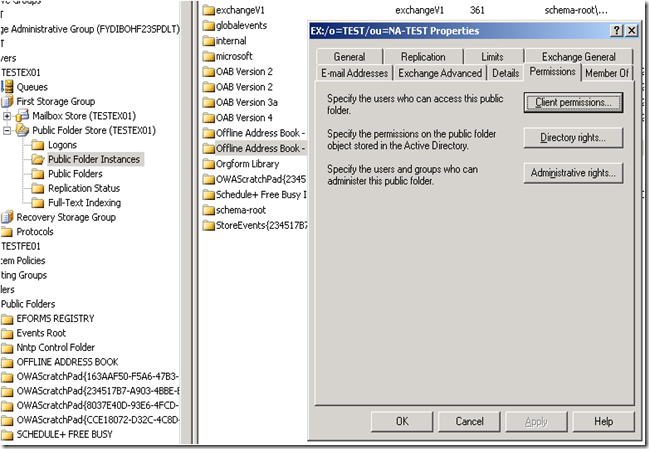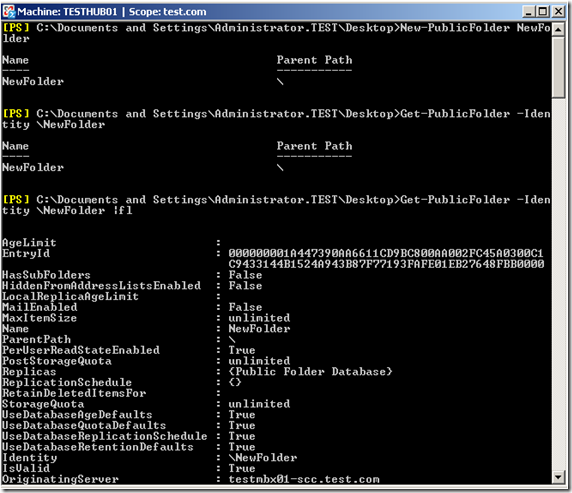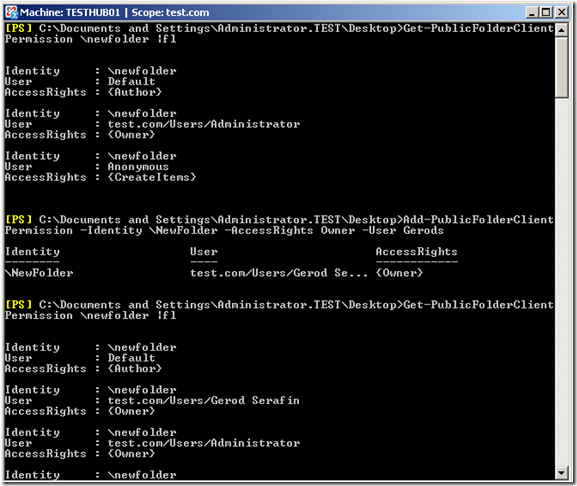Part 12 - I used to do it this way… Now how do I do it? Administering Exchange 2003 vs. Exchange 2007
To return to part 1 click here
Administrative Tasks – Public Folder Management and Public Folder Permissions
Public Folder Management
Here is how you managed public folders in 2003. I’m sure you are all very aware of how to do this.
In Exchange 2007, public folders are optional if you only have Outlook 2007 clients. Exchange does not require you to use public folders to distribute OAB downloads and free and busy data. OABs can now be distributed by a Web-based method. Free and busy data is now provided by the Availability service.
In SP1 on Exchange 2007 we added the Public Folder Management Console which is found in the toolbox.
If I view the properties of Public Folders here, it looks very similar to what we saw in Exchange 2003.
Public Folder Permissions
To change client permissions on public folders in Exchange 2003 you could use Outlook or ESM.
In addition, public folder administrative rights were administered in both the Exchange System Manager and Active Directory.
In Exchange 2007, public folder client permissions can be administered by using Outlook and the Exchange Management Shell.
Here a public folder was created using New-PublicFolder and then owner client permissions were added using the Add-PublicFolderClientPermission. To add Administrator permissions, you can use Add-PublicFolderAdministratorPermission.
Next: Part 13 – Administrative Tasks: Recovery Storage Groups