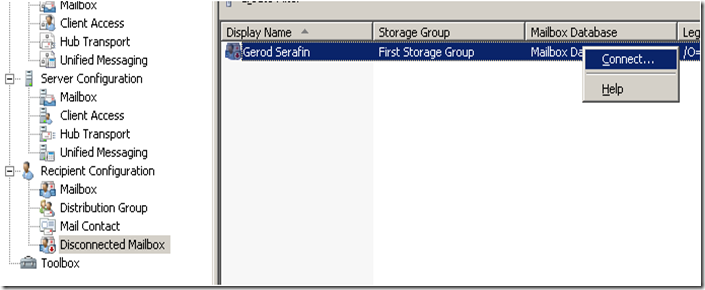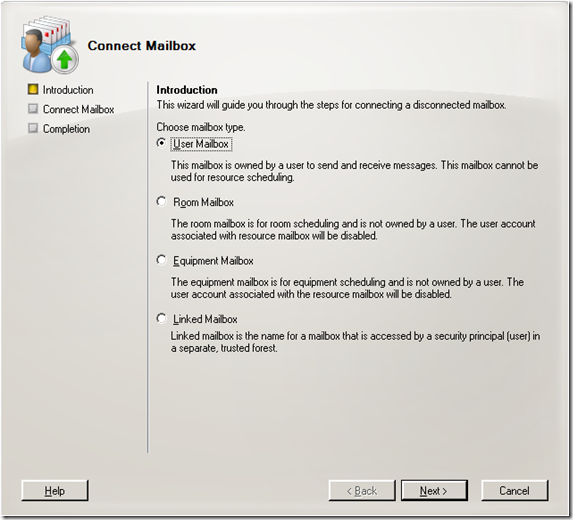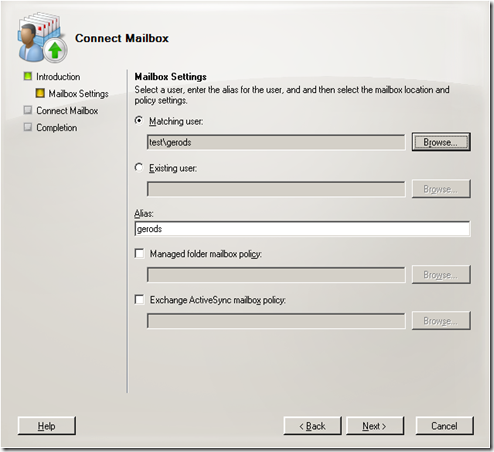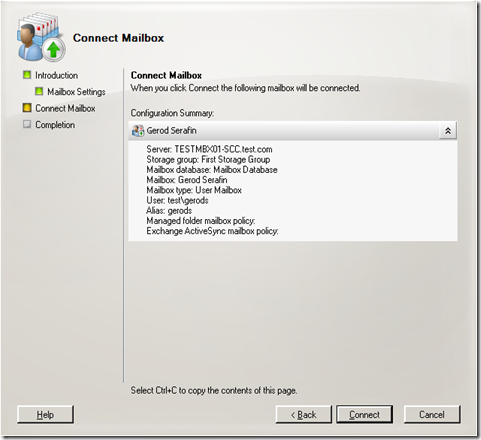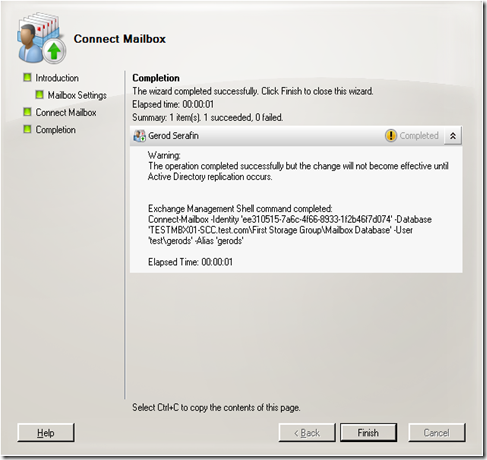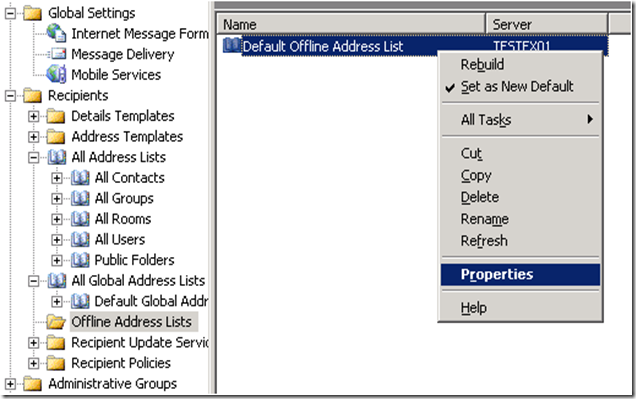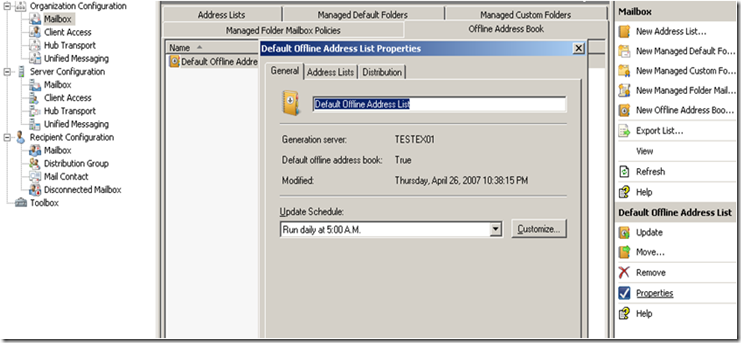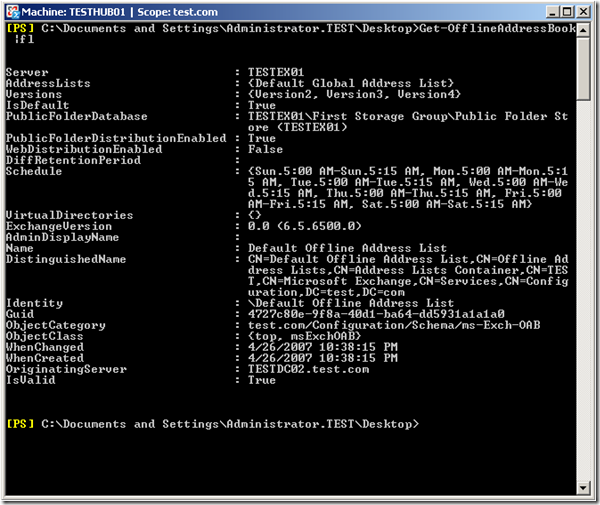Part 11 - I used to do it this way… Now how do I do it? Administering Exchange 2003 vs. Exchange 2007
To return to part 1 click here
Administrative Tasks – MBConn.exe and Offline Address Books
MBConn.exe
In Exchange 2003, Mbconn.exe was used in a disaster recovery scenario to connect mailboxes to the Active Directory directory service accounts.
If you remember in Exchange 5.5 when you restored a Store database to a new server that had a blank directory, you could run DS/IS consistency adjuster and it would look at the Store for details and then create what it could in the directory. Since we didn’t have that in 2000/3, we introduced MBConn which would do the same thing – look into the store for details and create a LDF file that you could then import in to the AD.
It also would connect those mailboxes as well.
MBConn won’t work against Exchange 2007 so there is a script available that will create an LDF file for you as well. You can find that script here: https://technet.microsoft.com/en-us/library/bb430758(EXCHG.80).aspx
Once you have run that script and imported the .LDF file, you connect the mailbox by going to the disconnected mailbox and right clicking on it and choosing “Connect”.
Choose the type of mailbox it is.
Find the “Matching user” by browsing…
And “Connect” it.
And below is the command you could run. You may want to use the console in this case. :)
Offline Address Books / Lists
In Exchange 2003, you created an OAB by using the Exchange System Manager. The OAB was distributed to client applications, such as Outlook by using the public folder distribution method.
In Exchange 2007, you do not need public folders to distribute OABs. You can use the new Web-based distribution method.
Understanding Offline Address Books
Here is what you will see from the Shell using the Get-OfflineAddressBook CMDLet.
Next: Part 12 – Administrative Tasks: Public Folder Management and Public Folder Permissions