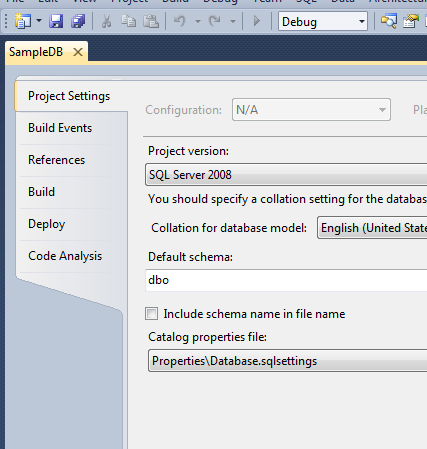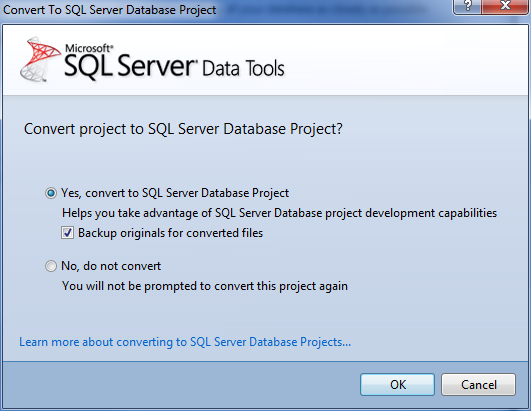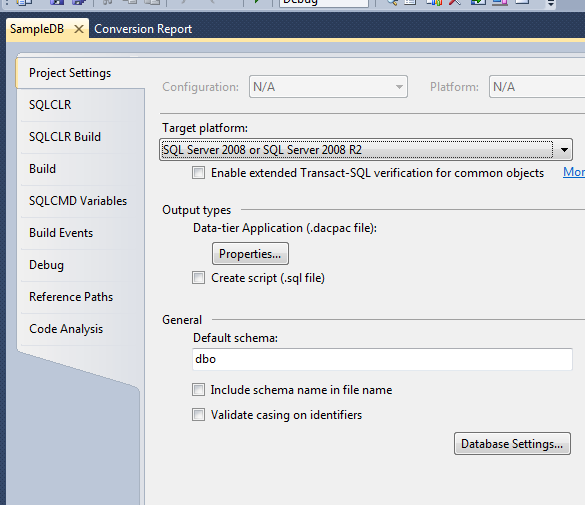Convert Visual Studio 2010 Database Project to SSDT Project
You can convert your existing VS 2010 database project to SSDT project by a simple right click operations. Here I have VS 2010 database project (project version SQL Server 2008). Let's have a look at the property page in VS 2010.
When you open an existing VS 2010 database project you will be prompted to upgrade the project to SSDT type. You can also launch the same wizard by right clicking on the project and selecting "Convert to SQL Server Database project..."
Post upgrade, let's have a look at the property page again.
Your existing VS 2010 database project has been converted to SSDT project. You can verify the conversion log for any errors.
Done!!!