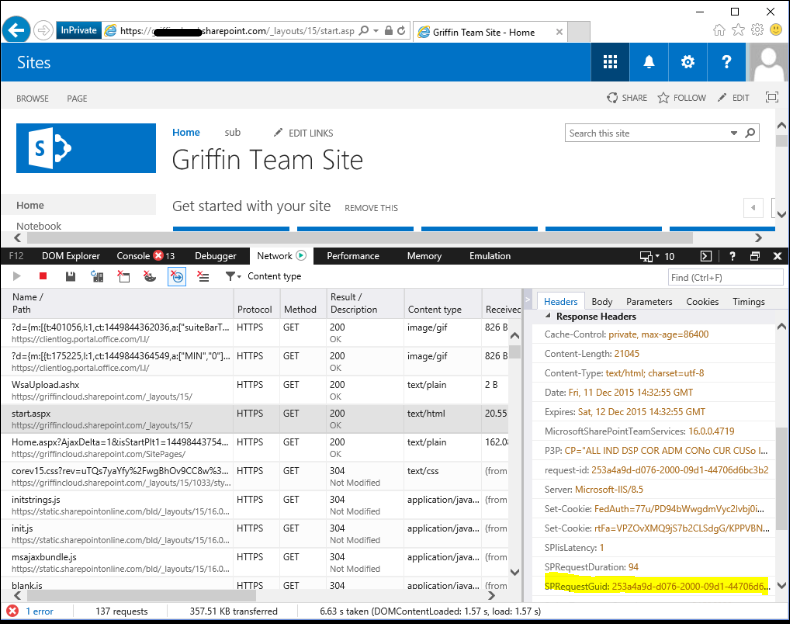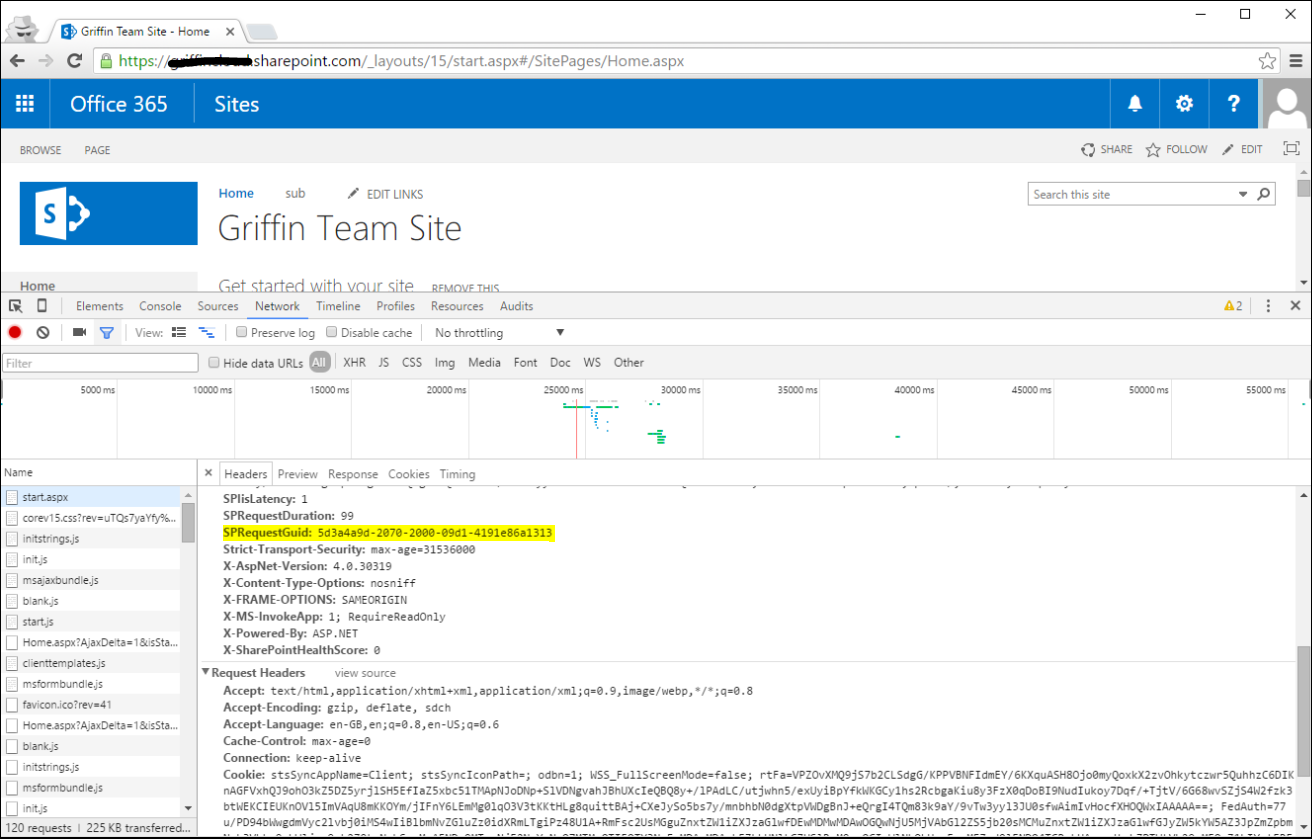SharePoint Online - Identifying the Correlation ID for a Request
If you ever need to raise a support case with Microsoft relating to an issue that you are experiencing with SharPoint Online, the support engineer may ask you for the Correlation ID for a request that exhibits the issue - for example something isn't displaying correctly on a page, Search query returning unexpected results etc. The engineer will use the Correlation ID to query the ULS logs to investigate the issue - but how do you obtain the Correlation ID for a request? It's actually quite simple and here is how to do it in IE and Chrome, you can also do this using Fiddler if required.
Internet Explorer
- Hit F12
- Select Network
- Browse to the page in question
- Select the initial request to the page (Start.aspx in this case)
- Select Headers
- Browse to the Response Headers section and look for SPRequestGUID
Chrome
- Hit CTRL + Shift + I
- Select Network
- Browse to the page in question
- Select the initial request to the page (Start.aspx in this case)
- Select Headers
- Browse to the Response Headers section and look for SPRequestGUID
Brendan Griffin - @brendankarl