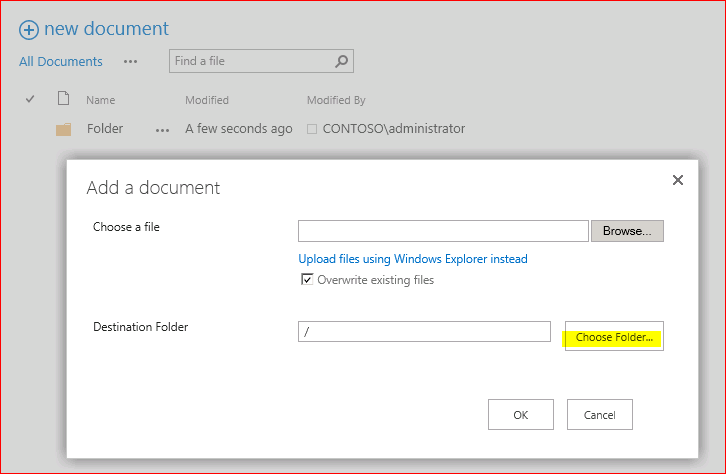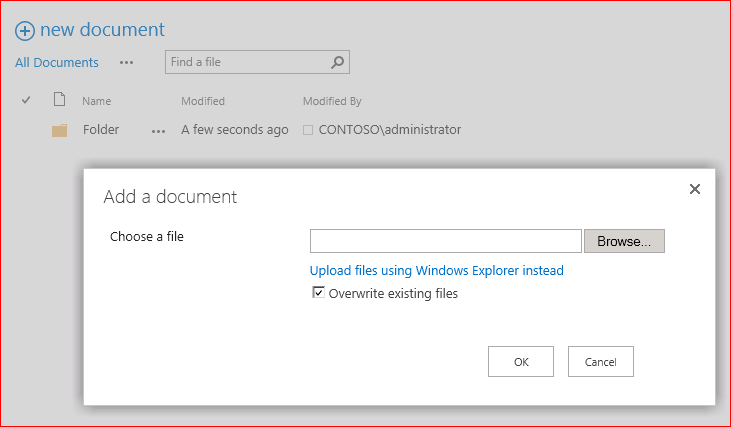The Magically Disappearing "Destination Folder" Option
I recently investigated an interesting issue for a customer. As you may know, when uploading a Document to a Document Library you are presented with the option to select which folder within the library to upload the document to, if the document library contains any folders.
In the example below, you can see (highlighted) the option to select the destination folder, as the Document Library has a folder within - aptly named "Folder".
The issue I ran into was that this option was not available for libraries within a specific Site (SPWeb) even if they contained a folder (see below).
It turned out that somebody had changed the SPWeb property - "CustomUploadPage" to NULL. The custom upload page is called when a Document Library contains at least one folder. The fix for this was simply a matter of configuring this property to use it's default value:
asnp *SharePoint* -ErrorAction SilentlyContinue
$Web = Get-SPWeb "https://team.contoso.com/Sites/IT"
$Web.CustomUploadPage = "/_layouts/15/UploadEx.aspx"
$Web.Update()
If you do run into this issue run the above script, replacing the highlighted URL with that of the affected Site (SPWeb).
Brendan Griffin