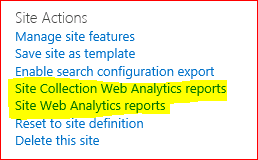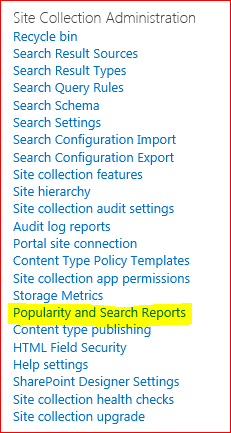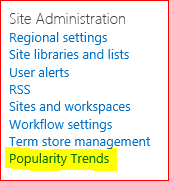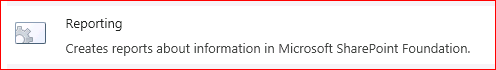Community Sites - Where are my analytics reports!
Community Sites are a new type of site introduced in SharePoint 2013, if you are unfamiliar the following article has some background information on their purpose and functionality - https://technet.microsoft.com/en-us/library/jj219805(v=office.15)
I was playing around with a Community Site the other day and noticed something very strange, for some reason in Site Settings it includes links to the SharePoint 2010 Web Analytics reports. As you may know Web Analytics has been removed from SharePoint 2013 and its functionality has been replaced by the Analytics Processing component provided by Search - https://technet.microsoft.com/en-gb/library/ff607742.aspx#section1.
Below is a screenshot of how this appeared:
As Web Analytics isn’t available in SharePoint 2013 neither of these reports work, in addition to this links for the SharePoint 2013 equivalent analytics reports are missing – Popularity and Search Reports & Popularity Trends. What should appear is the following (taken from a standard “Team Site”).
I did some digging around and found that the reason for this is that the Site Collection “Reporting” feature isn’t activated for Community Sites by default, activating this feature removes the links to the legacy SharePoint 2010 Web Analytics Reports and adds links to the new SharePoint 2013 Analytics reports. Not sure exactly why this feature isn’t automatically activated!
If you do need to access the reports for Community Sites it is simple enough to activate the feature or to put
together a PowerShell script to automate the activation of this feature across all Community Sites. To prevent this from occurring in the future you could staple the “Reporting” feature to the Community Site template, this will ensure that all new Community Sites have the “Reporting” feature activated
automatically.
Brendan Griffin