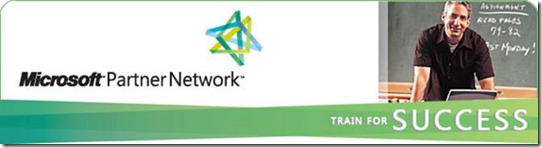SQL Server 2012 Velocity - Developer Training
SQL Server 2012 introduce numerose novità dal punto di vista tecnologico, che permettono di migliorare le prestazioni e soprattutto di semplificare la realizzazione di soluzioni ad alta affidabilità.
Agenda:
· Introduction to SQL Server 2012
· Introducing High Availability and Disaster Recovery with SQL Server 2012 AlwaysOn
· SQL Server 2012 AlwaysOn Availability Group Connectivity
· Introducing SQL Server 2012 AlwaysOn Readable Secondaries, AlwaysOn Failover Clustering, Table Partitioning Improvements, Columnstore Indexes, Security and Auditing Improvements
· SQL Server 2012 Database Engine Extended Events
· SQL Server 2012 Distributed Replay
· Introducing SQL Server 2012 Transact-SQL Improvements
· Introducing SQL Server 2012 Spatial Improvements
· Storing and Querying Documents with SQL Server 2012
· Introducing SQL Server 2012 Express Local Database Runtime
· Open Lab
· Introducing SQL Server Data Tools for Visual Studio 2010
· Introducing SQL Server 2012 Data-Tier Application Improvements
· What's New in .NET 4.0 and SQL Server 2012
· Introducing SQL Server 2012: StreamInsight, Integration Services Improvements, Master Data Services Improvements, Data Quality Services, BI Semantic Model and PowerPivot Improvements
· What's New in SQL Server 2012 Reporting Services
· Introducing SQL Server 2012 Power View
· Open Lab
Audience
Partner ISV che sviluppano apps su SQL Server 2012
Logistica
Il training si svolgerà presso le sede di Pipeline srl a Milano e la partecipazione è completamente gratuita, tuttavia i posti sono limitati.
Registrazione
08-09 novembre 2012, Milano – Via Belinzaghi, 15
Per registrarsi ad ogni evento è obbligatorio disporre diun Windows Live Id associato all’azienda partner. Fai clic qui e scopri come.
In caso di problemi di registrazione, scrivi (in inglese) al supporto: plcsup [ at ] microsoft.com
Per scoprire tutte le funzionalità (come registrarsi, come accedere, come navigare) nel PLC clicca qui .
L’attività in classe verrà confermata solo al raggiungimento di un numero minimo di iscritti.