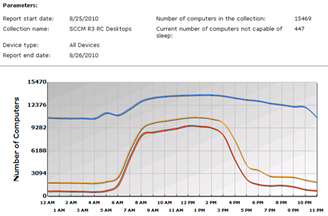MVP –vieraskynä: How to save money with ConfigMgr 2007 R3 and feel good about it
Moi kaikki!
Tähän blogiin minun on ilo esitellä viikon vieraskynä, hallinnan MVP Panu Saukko ja SystemCenter ITPro.fi asiantuntijaryhmän vetäjä ja ProTrainIT:n kouluttaja, konsultti ja toimitusjohtaja.
Panu on kirjoittanut erittäin mielenkiintoisen artikkelin siitä miten Configuration Managerin avulla voi säästää rahaa sähkölaskusta ja samalla pidentää myös hallittavien laitteiden käyttöikää.
Haluatko säästää 350 000 euroa vuodessa?
Tämä oli kysymys sen Suomalaisen organisaation johdolle, josta Panun kirjoitus kertoo. Tässä TAP –projektissa sovellettiin System Center Configuration Manager 2007 R3 virranhallintaa Windows XP ja Windows 7 –työasemista koostuvaan ympäristöön, jossa on 20 000 työasemaa.
Työn tuloksena kyseinen organisaatio mistään tinkimättä säästää sähkössä 350 000 euroa vuodessa. Tälle rahalle löytyy varmasti järkevämpääkin käyttöä kuin turhaan pitää sillä tietokoneita päällä.
Ohessa Panun alustus ja linkki artikkeliin:
 Panu has been a technical trainer and consultant for the last two decades and has been a Microsoft Certified Trainer (MCT) since 1995. Since 2005, he has been a Microsoft Most Valuable Professional focused on SMS/ConfigMgr. Panu lives in Espoo, Finland and is a regular in both our Technical Community forums, and of course at our events – such as TechEd and MMS .
Panu has been a technical trainer and consultant for the last two decades and has been a Microsoft Certified Trainer (MCT) since 1995. Since 2005, he has been a Microsoft Most Valuable Professional focused on SMS/ConfigMgr. Panu lives in Espoo, Finland and is a regular in both our Technical Community forums, and of course at our events – such as TechEd and MMS .
Panu’s main areas of expertise are Microsoft System Center products (ConfigMgr, OpsMgr, Service Manager and Data Protection Manager), workstation deployment and Active Directory. In his spare time he enjoys time spent with his family and hobbies, which include basketball, cross-country skiing and reading.
If this article was an email, most junk mail filters would probably drop this email, because similar titles are used to sell a wide variety of suspicious products. Luckily this article is different, because ConfigMgr 2007 R3 can actually easily save hundreds of thousand dollars/euros per year with its power management features. Saving energy also decrease CO2 emissions, so you can feel good about it doing it.
I’m an MVP for Configuration Manager and have been working with an R3 TAP customer who has about 20 000 workstation. Most of them are desktops and running Windows XP SP3. A Windows 7 deployment project is under way and currently about 10 % of the workstations have Windows 7.
One basic principle of any management strategy is that you cannot manage something, if you cannot measure it. When you have some reliable data available, you can start improving your processes. So the first part of power management is to know how much power in KWhs your workstations currently consume. When you know the current power consumption, you can easily calculate how much money is spent for that electricity. In fact, ConfigMgr 2007 R3’s reports give you that information, so you don’t need to use a calculator.