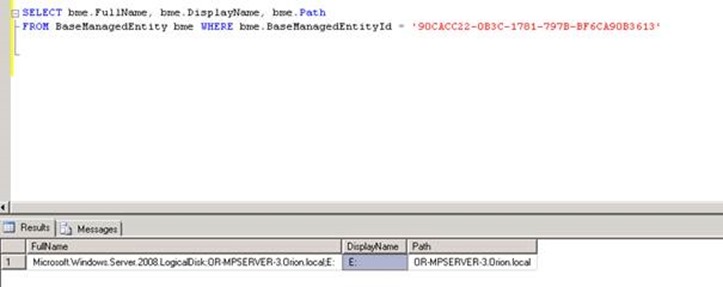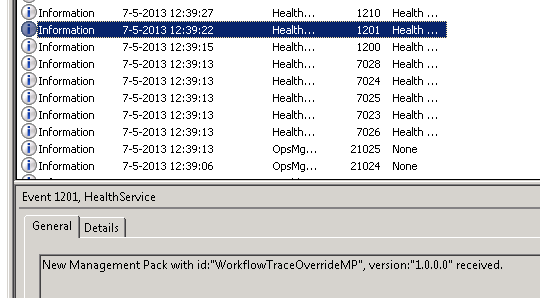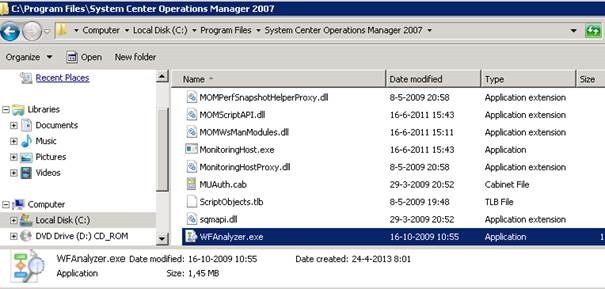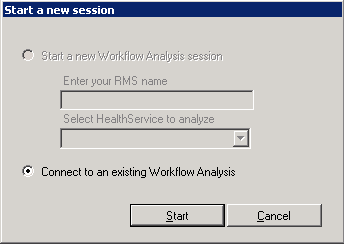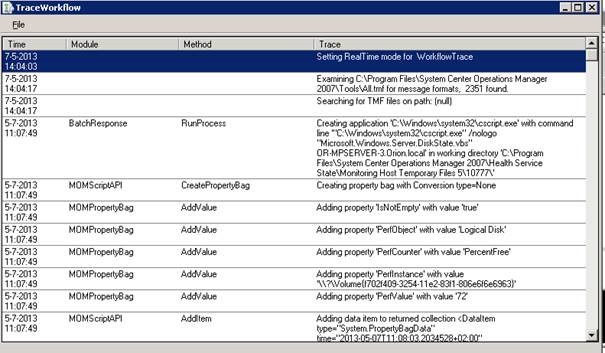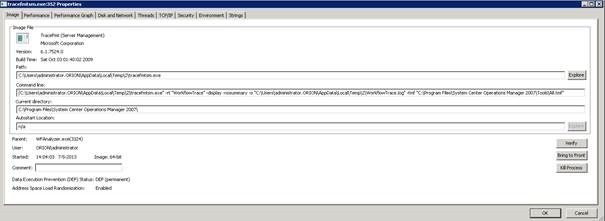What happens in the background of the Workflow Analyzer (Part 2)
As you can see in above picture in the TraceWorkflow windows, the WF analyzer put an override for the workflow on that instance. That one is downloaded here:
And looks like this:
<ManagementPack xmlns:xsd="https://www.w3.org/2001/XMLSchema" xmlns:xsl="https://www.w3.org/1999/XSL/Transform" ContentReadable="false" RevisionId="75134aa9-08be-401c-b2f6-a76ccedbdadc">
<Manifest>
<Identity>
<ID>WorkflowTraceOverrideMP</ID>
<Version>1.0.0.0</Version>
</Identity>
<Name>WorkflowTraceOverrideMP</Name>
<References>
<Reference Alias="Windows">
<ID>Microsoft.Windows.Server.2008.Discovery</ID>
<Version>6.0.6972.0</Version>
<PublicKeyToken>31bf3856ad364e35</PublicKeyToken>
</Reference>
<Reference Alias="Windows1">
<ID>Microsoft.Windows.Server.2008.Monitoring</ID>
<Version>6.0.6972.0</Version>
<PublicKeyToken>31bf3856ad364e35</PublicKeyToken>
</Reference>
</References>
</Manifest>
<Monitoring>
<Overrides>
<MonitorPropertyOverride ID="WorkflowDebugger.WorkflowTraceOverride"
Context="Windows!Microsoft.Windows.Server.2008.LogicalDisk"
ContextInstance="90cacc22-0b3c-1781-797b-bf6ca90b3613"
Enforced="false" Monitor="Windows1!Microsoft.Windows.Server.2008.LogicalDisk.MBFreeSpace"
Property="TraceEnabled">
<Value>true</Value>
</MonitorPropertyOverride>
</Overrides>
</Monitoring>
</ManagementPack>
If you query the ContextInstance GUID in the OperationsManager database, you will find this:
When the MP is downloaded on the agent:
You can put the WFAnalyzer.exe here:
And start it here:
And you see the workflow running:
If you look in process explorer you see the following command:
"C:\Users\administrator.ORION\AppData\Local\Temp\2\tracefmtsm.exe" -rt "WorkflowTrace" -display -nosummary -o "C:\Users\administrator.ORION\AppData\Local\Temp\2\WorkflowTrace.log" -tmf "C:\Program Files\System Center Operations Manager 2007\Tools\All.tmf"
This will be used in the manual setup of the Workflow analyzer.