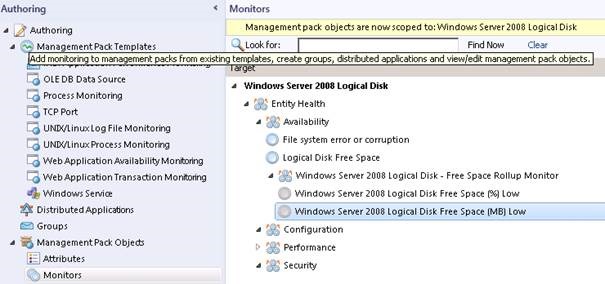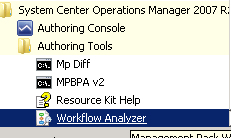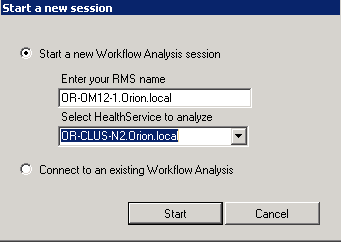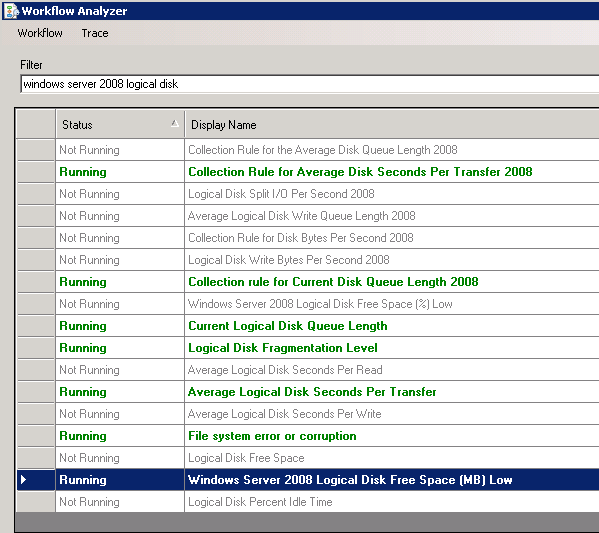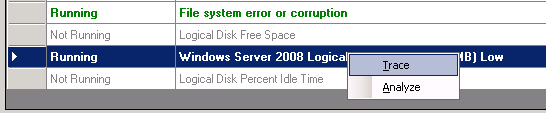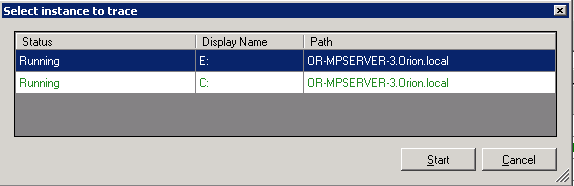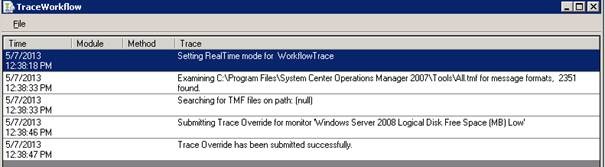How to use the Workflow Analyzer (Part 1)
Here as an example to analyze is the workflow of the Windows Server 2008 Logical Disk Free Space monitor:
Start the Workflow Analyzer:
and the Health Service you want to run it on:
And select the workflow to analyze:
You can start analyze with choosing trace:
Here you can select the instance which you want to trace the workflow on:
And you can start analyzing the workflow: