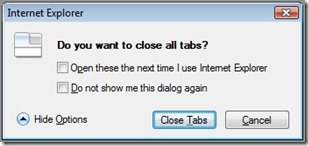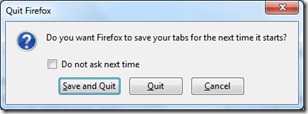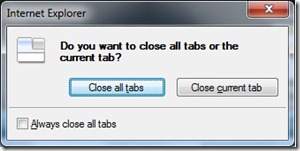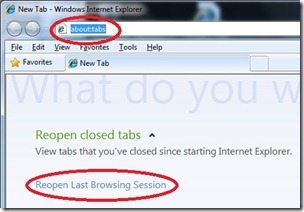IE 8 Reopen Closed Tabs
In Internet Explorer 8, you might wonder how to reopen/restore your last browsing session – especially when you had multiple tabs opened. In IE 7, when you closed the browser with multiple tabs, you’d get this window prompt:
This is very similar to what you currently see with Firefox’s solution when you close the browser with multiple tabs open:
In IE 8, we do have a way to restore your last browsing session, but it is not intuitive. When you close IE 8, you no longer get a similar prompt to what you see above. Instead, you just see the following prompt:
After you close all tabs, and then re-open IE 8 you have to do two things to restore your last session.
- Go to “about:tabs” in the browser address bar
- Click on the “Restore last browsing session” link
I’ve been asked this (or complained to about) this numerous times, so I thought I’d turn it into a blog post. I’ve already submitted feedback to the product team that we should have a “smarter” default page (like about:tabs) and/or make the process to restore tabs more intuitive.