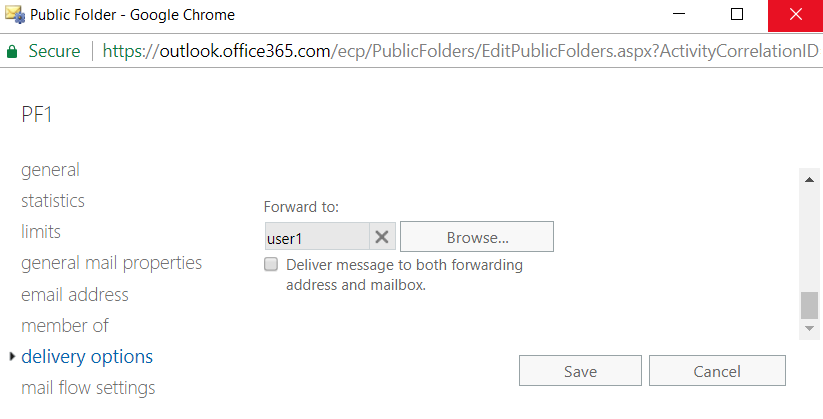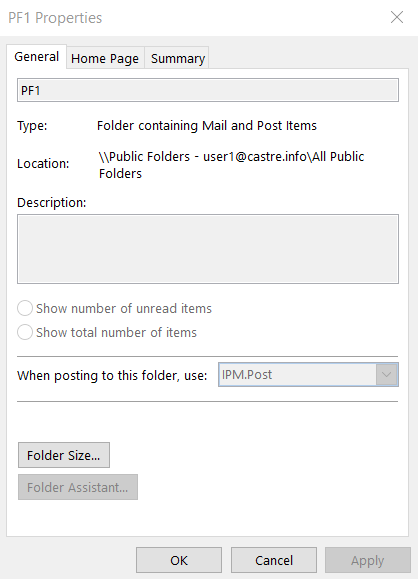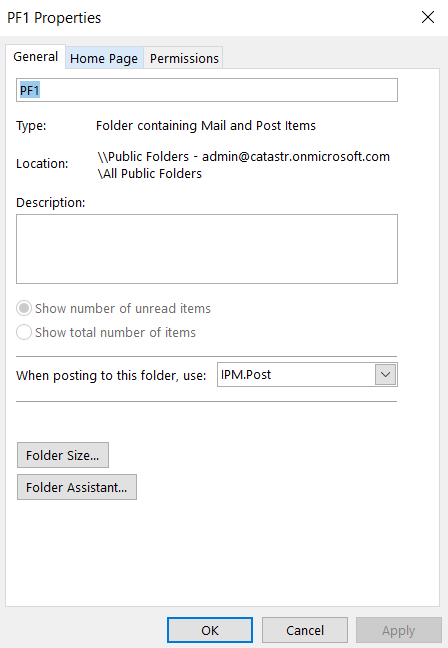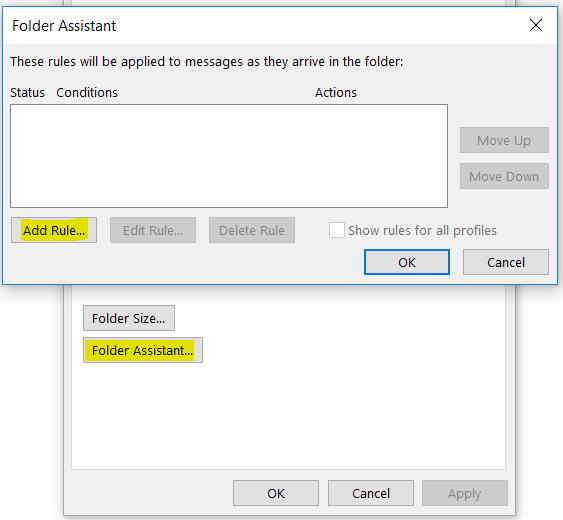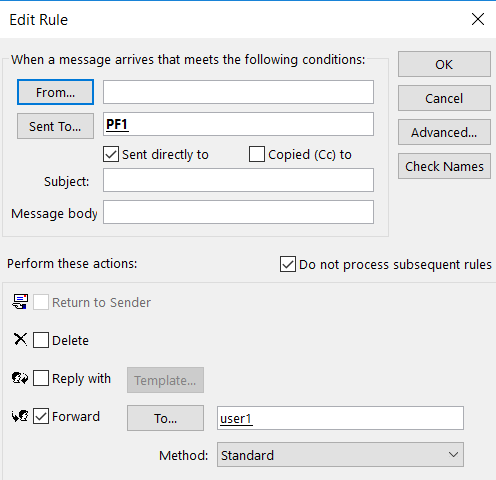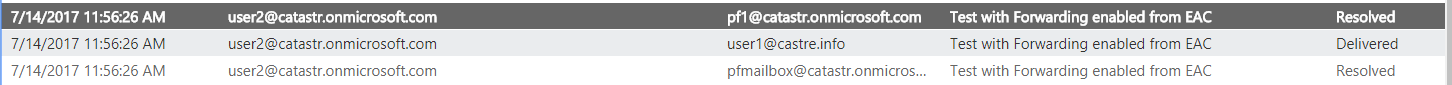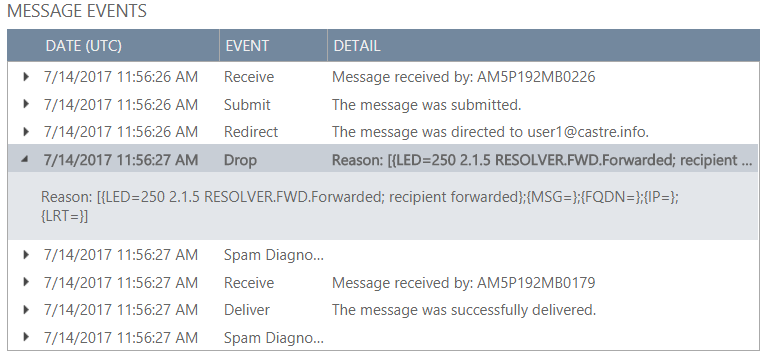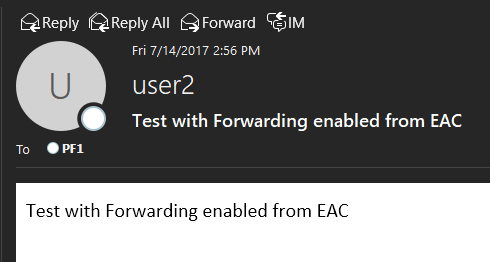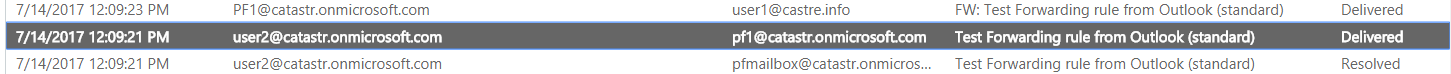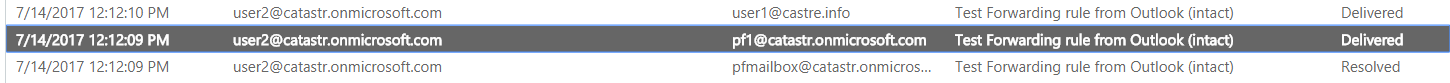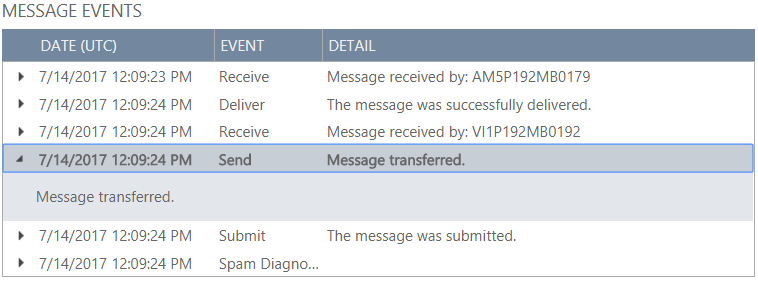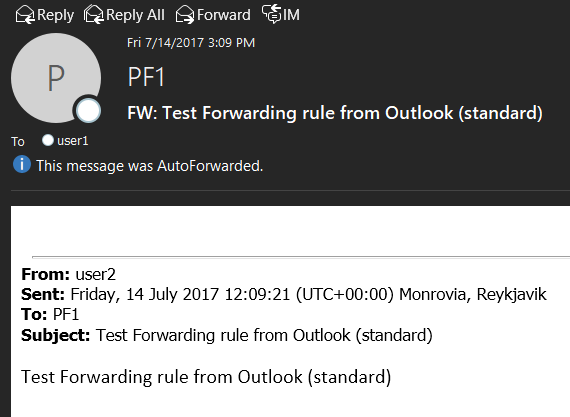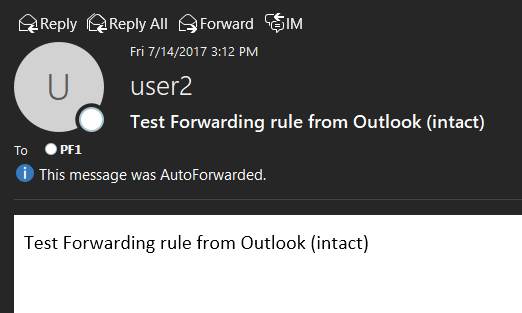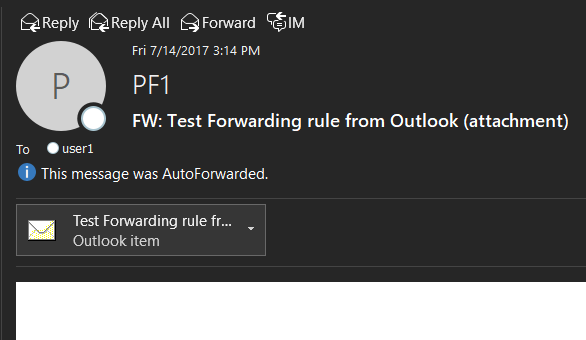Forwarding rule from a mail-enabled public folder
How can we forward the emails sent to a mail-enabled public folder
I. Configure the delivery options from Exchange Admin Center - Public Folders, select the PF and click on Edit :
II. Set a forwarding address on the public folder, from Outlook. For that, you need to go on the public folder view in the Outlook client, right click on the public folder and choose 'Properties' . In order to configure a public folder rule, you need to go on the Folder Assistant. However, as you see below, this option is grayed out.
To be able to configure the public folder rule from the Outlook client, you need to first have Owner rights on the public folder. Once these permissions granted, you'll be able to create a PF forwarding rule:
When you create the rule, you have the possibility to choose one of the next methods: Standard, Leave message intact or Insert message as an attachment.
How do you know that a mail was forwarded from a mail-enabled public folder?
This is how an email sent to a public folder looks like when we perform a message trace:
Also the detailed trace reveals:
SMTP RECEIVE
PUBLICFOLDER REDIRECT
STOREDRIVER DELIVER
Although you would be tempted to say that there's a redirection in place, in fact this is how the emails sent to public folders appear like. They are redirected to the public folder mailbox where they reside in.
- In the first scenario, when the forwarding is configured from EAC, this is how it appears in the traces:
Given that the option Deliver message to both forwarding address and mailbox was not checked, the email sent from user2 to PF1 is directly forwarded to user1.
2. In the second scenario, depending on the method used in the public folder rule, this is what the traces say:
No matter what Method is being used in the Outlook public folder rule, we can see in the events that the message was transferred, but nothing more.
In Outlook, this is how the emails are seen on the forwardee side (user1):
Unlike OWA, Outlook comes handy here because it displays also the information exclamation mark, saying that "This message was AutoForwarded" .
Moreover, if we check the email headers, we can see the header X-MS-Exchange-Inbox-Rules-Loop: PF1@catastr.onmicrosoft.com, which means that an inbox rule was used.
The most misleading situation is when the email is being sent intact, because it looks like the original email. If you don't know that there is a way to configure a public folder rule from Outlook, you can't tell why the email was forwarded from the public folder. Additionally, the header contains also an extra header that could lead you on the wrong path: Resent-From: <PFMailbox@catastr.onmicrosoft.com>.