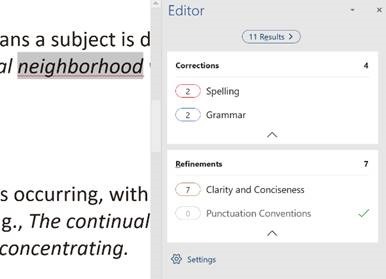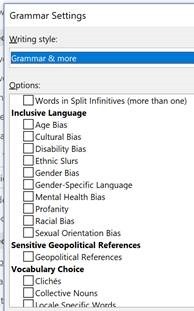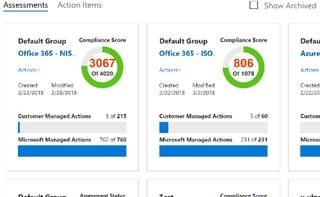As part of the usual round of updates, Office 365 has had a bunch of changes during February and March. For many businesses (and a good few consumers) , the traditional Microsoft Office (Word/Excel/PowerPoint…) app suite is now Office 365, with dozens of apps & services; even the app start banner says so. As part of the usual round of updates, Office 365 has had a bunch of changes during February and March. For many businesses (and a good few consumers) , the traditional Microsoft Office (Word/Excel/PowerPoint…) app suite is now Office 365, with dozens of apps & services; even the app start banner says so.
 As the world shifts from discrete software purchase to a subscription model – and it’s happening everywhere – it allows software purchasers to get more incremental functionality sooner (rather than a 2-3 year refresh cycle… or more) . Software publishers can charge an ongoing amount, neatly dealing with software piracy and giving themselves a more predictable revenue stream, whilst probably lowering overall support costs and maybe even making the software less expensive for the end user as a result. As the world shifts from discrete software purchase to a subscription model – and it’s happening everywhere – it allows software purchasers to get more incremental functionality sooner (rather than a 2-3 year refresh cycle… or more) . Software publishers can charge an ongoing amount, neatly dealing with software piracy and giving themselves a more predictable revenue stream, whilst probably lowering overall support costs and maybe even making the software less expensive for the end user as a result.
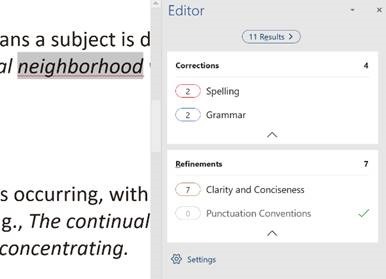 The latest updates for Office365 include some new additions to Word – like the consolidation of the Spell Check and Grammar functionality under the new “Editor”, found on the Review tab (just look under Check Document to see the pane on the right hand side) . The latest updates for Office365 include some new additions to Word – like the consolidation of the Spell Check and Grammar functionality under the new “Editor”, found on the Review tab (just look under Check Document to see the pane on the right hand side) .

There are some other interesting features on the same tab (like language translation or accessibility checks) , as well as dealing with 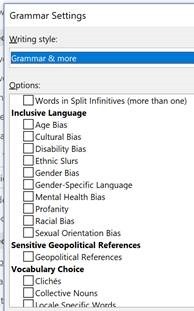 style and content of your writing. Delving into Settings from within the Editor pane lets you switch on all kinds of checks for common errors in writing, or highlighting the use of words & phrases that are best avoided. style and content of your writing. Delving into Settings from within the Editor pane lets you switch on all kinds of checks for common errors in writing, or highlighting the use of words & phrases that are best avoided.
Now, don’t turn on the profanity check and see how many squiggles you can generate in a single document – and stop sniggering at the back!
A variety of online services now benefit from general availability of Compliance Manager, part of the tool 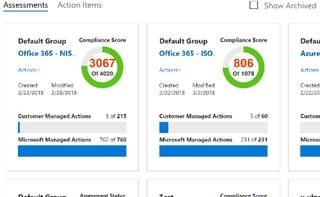 chest that might help businesses deal with GDPR. chest that might help businesses deal with GDPR.
Take a look at the Compliance Manager if you want to scare yourself silly about the amount of checks that people will be expected to complete, in order to be in line with GDPR. |