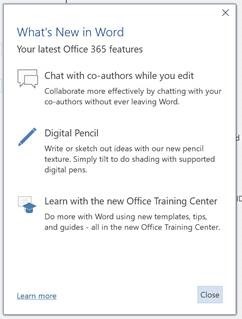Tip o' the Week 403 – Office Insiders and training
 The Windows Insiders program is well known as an early-access scheme for Windows, with millions of users trialling out new versions regularly and getting new functionality ahead of general release. A new “fast ring” version of Windows 10 came out just the other day, in fact.
The Windows Insiders program is well known as an early-access scheme for Windows, with millions of users trialling out new versions regularly and getting new functionality ahead of general release. A new “fast ring” version of Windows 10 came out just the other day, in fact.
Did you know that Office has a similar programme? Office Insiders is geared towards Office 365 subscribers who want to opt-in to early releases.
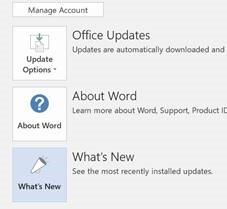 Regardless if you are or are not in the Insiders group, you can see what’s new in the latest version of Office you’re running (assuming you’re on Office 2016 and subscribing to Office 365).
Regardless if you are or are not in the Insiders group, you can see what’s new in the latest version of Office you’re running (assuming you’re on Office 2016 and subscribing to Office 365).
Try looking under File | (Office) Account menu, and check under the Office Updates section to make sure you’ve got the latest versions available to you.
Click on What’s New and you’ll see a pop-up of the latest features, with a “Learn More” link to find more. To see the latest for Office Insiders, check here.
One new feature that’s previewing for Insiders but available to anyone on the web is the new Office Training Center, which offers help in a number of features, templates and the like. There are short videos showing tips on how to use Office apps in conjunction with Office365 – check out some of the “try new things” category to see if they really are new to you.