Tip o' the Week #243 - Parliamo Glasgow?
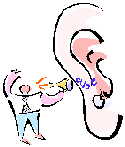 The great Stanley Baxter had a famous series of comedy sketches looking to help Sassenachs and Embrafowk understand how to navigate a conversation (at say, a Hogmanay party) in the city that recently hosted the Commonwealth, and was hitherto known as “Second City of the British Empire”, or just Glesga to its natives.
The great Stanley Baxter had a famous series of comedy sketches looking to help Sassenachs and Embrafowk understand how to navigate a conversation (at say, a Hogmanay party) in the city that recently hosted the Commonwealth, and was hitherto known as “Second City of the British Empire”, or just Glesga to its natives.
Navigating regional dialects (“ zarramarraonrabarraclara?”) is one thing, but dealing with foreign tongues outright is another matter. Fortunately, technology has come to  rescue us – from the mostly marvelous Bing Translator app on Windows Phone to our Googly friends offering to translate foreign websites directly within their browser, without having to do anything else.
rescue us – from the mostly marvelous Bing Translator app on Windows Phone to our Googly friends offering to translate foreign websites directly within their browser, without having to do anything else.
There’s a Bing web page you can go to, or to translate blocks of text on a web page using IE, you could use the Accelerator to selectively do so.
 To add a powerful translation capability native to IE, visit https://labs.microsofttranslator.com/bookmarklet/ then right-click on the top of the IE window if you don’t already have your Favorites bar showing, and click on the option to display it. Once you see bar below the address, just visit the bookmarklet link above, and drag/drop the
To add a powerful translation capability native to IE, visit https://labs.microsofttranslator.com/bookmarklet/ then right-click on the top of the IE window if you don’t already have your Favorites bar showing, and click on the option to display it. Once you see bar below the address, just visit the bookmarklet link above, and drag/drop the 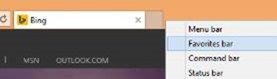 “Translate” link from the web page and onto the toolbar. Now you’ll have the ability to translate any web page to your language, with a single click on that toolbar.
“Translate” link from the web page and onto the toolbar. Now you’ll have the ability to translate any web page to your language, with a single click on that toolbar.
 There’s also a Bing Translator app for Windows 8 which can translate blocks of pasted text and can download language packs so you can do it when you’re offline, too.
There’s also a Bing Translator app for Windows 8 which can translate blocks of pasted text and can download language packs so you can do it when you’re offline, too.
Right. Ahmaffdoontheboozerfurraswifthauf. Anyone else coming?