Tip o’ the Week #211 – Manage your battery on WP8
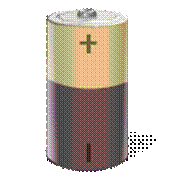
The world – at least if you listen to ex-PayPal squillionaire Elon Musk – is destined to move from fossil-fuel-fired transport to electric vehicles that might be charged by the power grid rather than carrying around their own means of energy conversion. Some say that centralised generation (in the form of power stations) is more efficient than hydrogen fuel cells or petrol/hybrid, and even coal-fired power stations are ~60% efficient, says the Hyperloop space cadet. We’ll see.
Hyperloop: Near-supersonic travel in a driverless capsule fired along a vacuum tube suspended monorail style, over-ground along the San Andreas fault. What could possibly go wrong?
Whatever, the current generation of plug-in electric cars – some of which are expensive and impractical hairshirt statements, some (like Musk’s Tesla S) a genuine move forward to a new world – brings a new phrase into the lexicon, which is also recognisable to many other technology users – range anxiety. In other words, the fear that there just isn’t enough power left to get you home.
Users of any smartphone will be familiar with the idea that you’re only a few steps away from running out of power, particularly the times when you are using it – and maybe need it – the most. Like when you’re travelling on trains, hanging around at airports etc. You have time on your hands, you’re reading and writing emails, maybe you’re listening to music or using your phone’s navigation, ergo the phone gets drained more quickly.
 Laptops have nice big batteries, at least in comparison to phones. Laptops need bigger batteries, but if the laptop is in your bag, did you realise you might be able to use it to recharge your phone, even if the laptop is asleep or even powered off? Look on the back of your machine and you may find a small electric flash symbol next to the port – which signifies you can charge devices using this port when the PC is not running.
Laptops have nice big batteries, at least in comparison to phones. Laptops need bigger batteries, but if the laptop is in your bag, did you realise you might be able to use it to recharge your phone, even if the laptop is asleep or even powered off? Look on the back of your machine and you may find a small electric flash symbol next to the port – which signifies you can charge devices using this port when the PC is not running.
USB ports will one day be able to drive up to 100W of power supply to other devices, but you might find the ports on your laptop today aren’t labelled yet one of them can power USB devices when switched off – trial and error may prove useful…
Another option is to control what’s happening on your phone itself – you could check that the background tasks section in settings / applications / background tasks and disable and apps you don’t want to run in the background (which inevitably drains battery life). A great tip (if slightly more drastic) comes from ToW regular Simon Boreham:
If one is more interested in battery life than Facebook & Twitter updates, etc. you can go into the Data Sense app, and under settings set restrict background data to always . The results are amazing ~70 % battery still left at the end of the day! Incidentally I found out about this whilst traveling, there is an option to set it when roaming and clearly there are data volume advantages to setting it as well as battery life. Obviously this restricts live tile updates etc, but it is a trade-off.
Whatever, keep a micro-USB cable on your person all the time. You never know when you’ll need it.