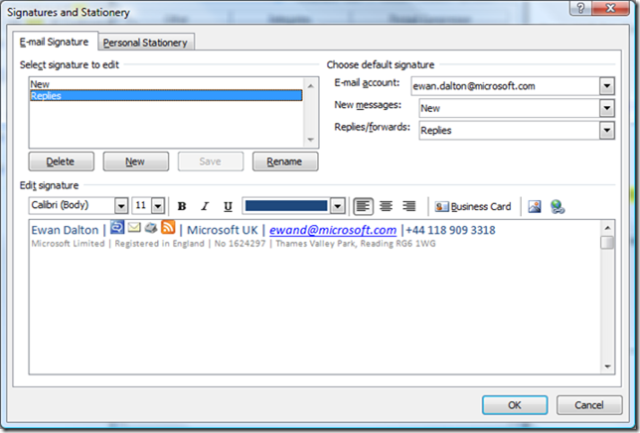Outlook 2007 signatures location
Following my post about .sig files, I had cause to dig around looking for where Outlook actually puts the Signature files. I came across a post which Allister wrote a little while ago, but it's such a useful little tip that it's worth repeating...
Basically, Outlook 2007 offers a nice simple editor UI for building your own signatures, however it's complicated by the need to present the signature in HTML (the default format for mail now), Rich Text Format (aka RTF, the original Exchange/Outlook format dating back to the mid 90s) and plain old Text (with total loss of colour, formatting etc).
Outlook actually generates 3 versions of the sig, to be used for the different formats. In some cases - notably with plain text - the end result following the conversion isn't quite what you'd want... my nicely formatted .sig about comes out a bit mangled, as
Ewan Dalton | | Microsoft UK | ewand@microsoft.com |+44 118 909 3318 Microsoft Limited | Registered in England | No 1624297 | Thames Valley Park, Reading RG6 1WG
so it may be necessary to do a bit of tweaking to the formats. Do bear in mind, that if you do edit the sig files directly, then go back into the menu in Outlook and make some other change, your original tweaks will be over-written.
Anyway, you could find the signature files in something akin to:
[root] \Users\ [username] \AppData\Roaming\Microsoft\Signatures
(there may not be a \Roaming folder, depending on how your environment is set up, or it may be in \Documents and Settings\ and under an Application Data folder depending on your version of Windows).