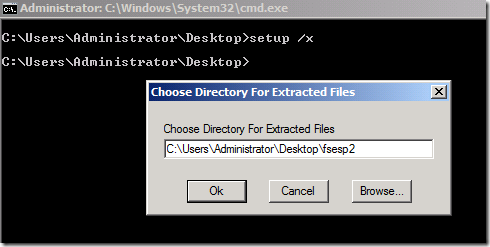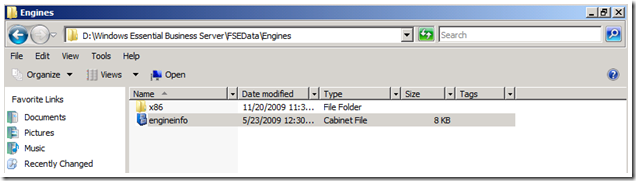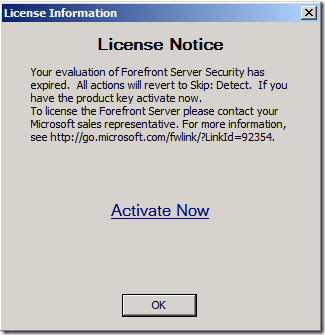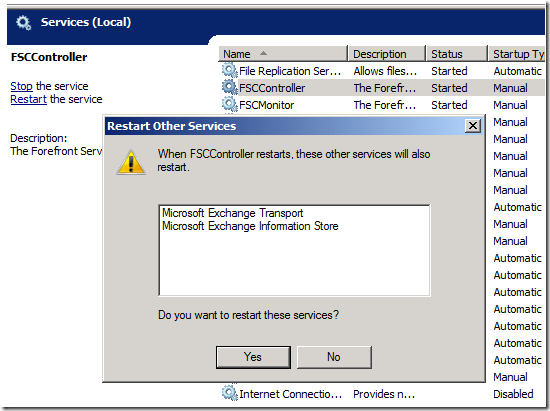How to install FSE SP2 on EBS
[Today’s post comes to us courtesy of Mark Stanfill]
Microsoft Forefront Security for Exchange Server with Service Pack 2 (FSE SP2) is now available. This is an optional but recommended update for FSE customers, including EBS customers. The download is available here:
The release notes are available here:
For EBS installations, additional manual steps may be necessary to complete the installation of this update. If you selected a separate data partition during Messaging Server installation, the steps in this article apply to you. If you have a single partition on your Messaging Server (i.e. only a C: drive), you can skip the steps below and apply the service pack without any additional steps.
Installation Instructions
To install FSE SP2 on an EBS Messaging Server with a separate data partition, use the following steps:
Download the service pack from the site above and save it locally. Do not run it at this time.
Extract the contents of the service pack package by running the command: setup.exe /x
Open the folder you extracted the files to and copy engineinfo.cab to the <DRIVE>:\Windows Essential Business Server\FSEData\Engines folder on your data drive.
Run setup.exe from the folder you extracted the update to in step 2.
Follow the prompts of the installation wizard to complete setup.
If you don’t use the steps above…
Manually installing FSE SP2 without first copying engineinfo.cab to the Engines folder on the data drive will result in the following error message when you launch the Forefront Server Security Administrator:
License Information
License Notice
Your evaluation of Forefront Server Security has expired. All actions will revert to Skip: Detect. If you have the product key activate now. To license the Forefront Server please contact your Microsoft sales representative. For more information, see https://go.microsoft.com/fwlink/?LinkId=92354.
Activate Now
To repair this and regain full functionality, use the following steps:
Copy engineinfo.cab file from C:\program files (x86)\Microsoft Forefront Security\Exchange Server\Data\Engines to <DRIVE>:\Windows Essential Business Server\FSEData\Engines
Restart the FSCController service.
Open the Forefront Server Security Administrator and review your settings. You should not receive the activation prompt, and your original license expiration date setting will be restored automatically.