Window Error Reporting in EBS
My name is Michael Goulding and I'm a Software Design Engineer on the Essential Business Server team. I'd like to explain what the WER (Windows Error Reporting) and CEIP (Customer Experience Improvement Program) components of EBS are, and how they can benefit you, the users of EBS.
Today, I'll talk about WER.
WER stands for Windows Error Reporting. This is the Windows service that activates when a program crashes (or hangs). If you have opted in to WER, then the crash information is automatically sent to Microsoft, and a query is made to see if a solution has been posted. The data sent does not contain any private or specific customer information.
If there is a solution, it is presented to the user. This is a very helpful because it saves the user from having to find the solution manually. When a solution is presented to you, often there is a link directly to the update on the software manufacturer's website where I can download the patch for their software.
If you have not opted in to automatically send data, then you are asked if you would like to send the data and check for solutions.
When the data is sent Microsoft, the information is sorted into "buckets" depending on the application that crashed. Microsoft product teams monitor their buckets and investigate the cause of the crash given the limited data sent automatically. Third parties also have the option of viewing and responding to Windows Error Reports free of charge.
This is an awesome tool that we wish more companies outside of Microsoft would leverage. Our team has already fixed a few obscure crash bugs in Beta 2 that weren't caught by our test team's test matrix. We'll have a blog entry later talking about the work that goes into testing our product.
The data that is automatically sent is very general, with no PII (Personal Identifiable Information) in them, usually just a stack trace, etc. Even then, each developer agrees to only have the crash data on their computer for as long as it takes to analyze the data.
During EBS setup, we ask you if you'd like to opt-in to Windows Error Reporting.
If you do opt-in in Setup, or later through the Admin Console, we configure each of the EBS servers to automatically send error reports (we also configure some of partner products that have their own error reporting settings as well. See our Privacy Policy for more details.)
If you choose not to opt-in, each server will prompt you to send information if you ever encounter a crash on one of the servers. However, since you are probably not logging in to each of servers on a regular basis, and crashes happen rarely, you might not see the prompts to upload the crash data and this valuable diagnostic data will not be sent.
We strongly encourage everyone to take advantage of the Error Reporting feature by opting in during setup to help Microsoft and other companies improve their software by sending in your error reports. EBS makes it easy for you to do so, and the benefits are many.
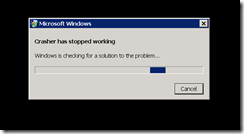
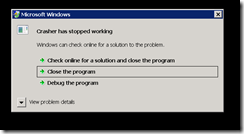
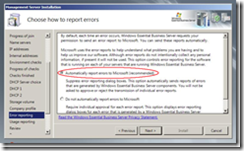
![image_thumb4[1]](https://msdntnarchive.blob.core.windows.net/media/TNBlogsFS/BlogFileStorage/blogs_technet/essentialbusinessserver/WindowsLiveWriter/WERandCEIPinEBS_A6FB/image_thumb4%5B1%5D_thumb.png)
![image_thumb5[1]](https://msdntnarchive.blob.core.windows.net/media/TNBlogsFS/BlogFileStorage/blogs_technet/essentialbusinessserver/WindowsLiveWriter/WERandCEIPinEBS_A6FB/image_thumb5%5B1%5D_thumb.png)