Recipient Notifications
The ability to send a notification to the recipient when a transport rule triggers. This is a request that we have received from a lot of customers, and I’m happy to let you know that it is now rolling out in the form of an action in EOP transport rules. Sweet!
Recipient Notifications
Let’s say you have a transport rule that quarantines all inbound messages with an executable attachment. In the past there was no way to automatically notify your users that a message destined to them had been redirected to the quarantine because of your transport rule. Now, with Recipient Notifications, your transport rules can send a notification to the recipient when they trigger.
Configuration
When creating a transport rule, you will notice a new action called “Notify the recipient with a message…”
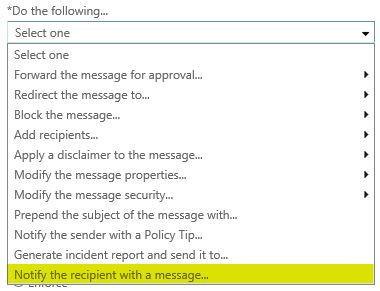
As an example, if we want to quarantine messages destined to our users that contain executable content, and want to notify them when this happens, our transport rule could look like this.
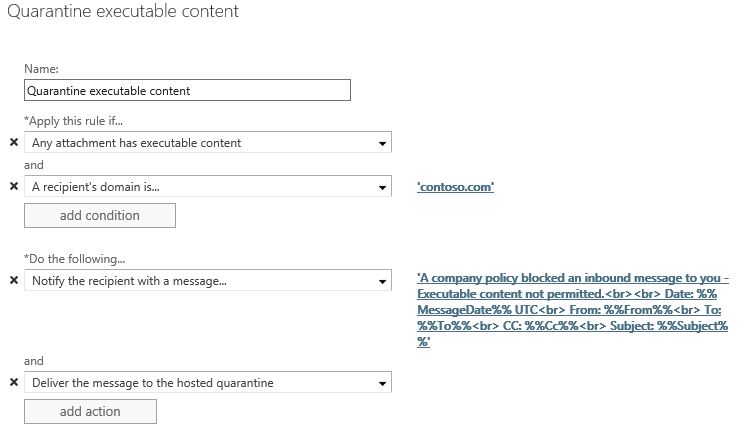
In this rule contoso.com is our own domain. Here’s what the notification text looks like in the above rule.
A company policy blocked an inbound message to you - Executable content not permitted.<br><br>
Date: %%MessageDate%% UTC<br>
From: %%From%%<br>
To: %%To%%<br>
CC: %%Cc%%<br>
Subject: %%Subject%%
And here is what the notification looks like that the recipient will receive when this rule triggers.
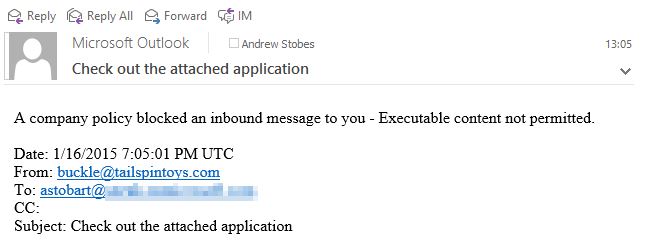
You’ll notice that I was able to insert information from the original message into the notification using variables. Let’s look next at what customization is possible.
Notification customization
Variables can be added into the notification text to include information from the original message. The following variables are supported for recipient notifications.
Type of Information |
Configuration |
| The sender of the message for which the notification is being generated. | %%From%% |
| The recipients listed on the "To" line. | %%To%% |
| The recipients listed on the "Cc" line. | %%Cc%% |
| The subject of the message for which the notification is being generated. | %%Subject%% |
| The headers from the original message. | %%Headers%% |
| The sent date of the original message. Time is in UTC. | %%MessageDate%% |
Summary
If you don’t see the recipient notification action yet in your transport rules don’t panic. This feature only just lit up in my test tenant this past week and will still be rolling out. Enjoy this new capability!
Resources
TechNet documentation has not been updated yet, but once it has I will post links here.