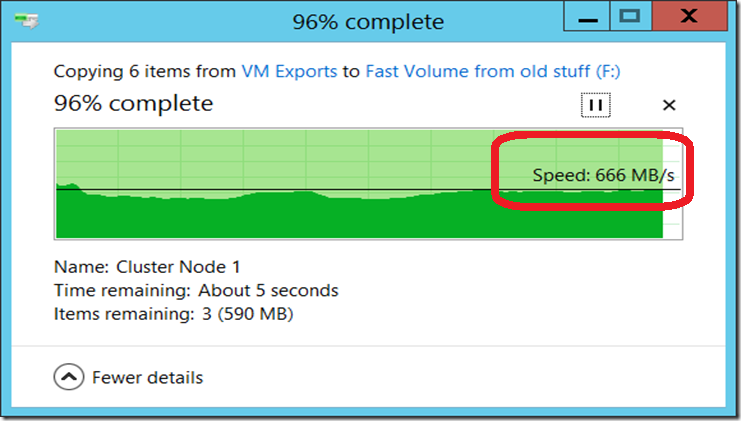Tiered Storage: My Unscientific Performance Testing
Sorry for not posting anything about my tiered storage setup in a while.
Since I posted about “Storage Rig” and the walk through of how to setup tiered storage, I found that the USB 3.0 sticks I had been using were VERY slow on writes, and not well suited for playing around with tiered storage.
I swapped out the two USB 3.0 sticks for Samsung 840 Pro Series SSDs in the same USB 3.0 trays I used for the various spinning disks I had.
These SSDs are blazingly fast, and can (Based on their specs) support up to 90,000 write IOs per second!
I’ve been asked by a number of people about performance testing with my setup. Let me first say that all the testing I have done is less than scientific…it’s been simply playing around with inexpensive parts I had laying around and pieces that I spent less than $100 in total on…except of course for the Samsung SSDs. To put some of the performance constraints on the table, lets review some of the theoretical limits of my setup:
- Lenovo W530 laptop with onboard USB 3.0 – fast laptop with internal SSDs
- USB 3.0 - theoretical maximum throughput of 5 Gbit/s
- SATA 3.? – theoretical maximum throughput per drive of 6 Gbit/s
Using a single USB 3.0 connection to my host, and a single USB 3.0 hub, it would appear that my gating factor is USB 3.0 (5 Gbit/s).
I created my virtual disk and volume, using all the same drives with the new SSDs.
For giggles, I copied a bunch of exported VMs (large VHD / VHDX files – about 16 GB or so) from a local SSD to the new “tiered” volume using Explorer (you know, right-click on a folder in D: to copy, and then right click on my new volume to paste).
So, what did I see in my stunningly unscientific testing? I saw a VERY FAST COPY OF A LOT OF BIG FILES!
Did you see that? 666 MB/s…that’s 666 MegaBYTES / second!
Wait, wait, wait…so there are 8 bits in a byte…so 666 * 8 is 5238 mb (megabits)…maybe divide by 1024 and I get 5.2 Gb/s?
That’s faster than USB 3.0? How can that be? Well, in reality it can’t be…it’s just what’s reported intermittently in that silly copy window when you use File Explorer to copy. Were the files copied REALLY fast, certainly…but using my entirely unscientific testing methodology doesn’t let me measure accurately!
Yeah, for accurate testing, you really can’t use File Explorer for a bunch of reasons. I could have certainly used robocopy…that would have been good, but the copy window above was good enough for me. I’ve never seen performance like that on any of the expensive SAN gear I’ve used…so to see it on a laptop with a bunch of old drives and a couple of the latest Samsung SSDs is just stunning!
The punch line here is that WINDOWS SERVER 2012 R2 is A HIGH PERFORMANCE STORAGE CONTROLLER… even if it is just a laptop on your coffee table.
Does my systems actually performance matter? Not really, because YOU SHOULD NEVER USE USB ATTACHED STORAGE LIKE THIS ON A SERVER!
What I’ve done here is just silly. There are all sorts of reasons why what I did here isn’t meant for the real world, like I bought really inexpensive enclosures (the drives flop around in them) and USB means I have all softs of power problems (these enclosures are bus powered) from having to spin up drives one at a time to seeing them sometimes go to sleep. To do this right, you should use SAS or SATA attached drives (really SAS). To find tested and certified subsystems, just go to the Windows Server Catalog site – that’s where you can see what’s been tested and can be used in a scale out file server or Hyper-V cluster.
With storage tiering baked into Windows Server 2012 R2 you can take off the shelf parts and achieve astounding performance with a tiny investment of time and money.
-John