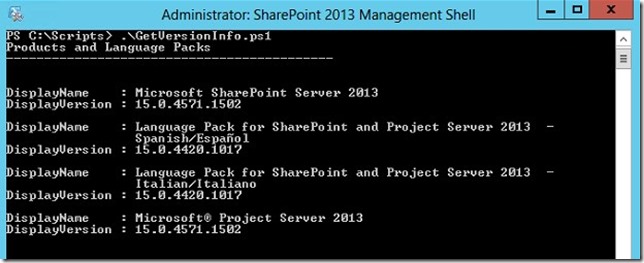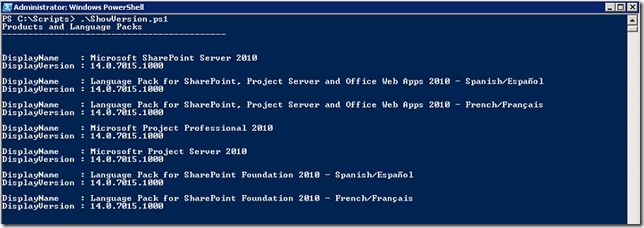PROJECT SERVER & SHAREPOINT. LOCALIZACION VERSIONES INSTALADAS USANDO POWERSHELL.
Buenas,
En este post queríamos hacernos eco del script de PowerShell que publicó Stefan hace unos días, el cual nos ayuda a localizar qué versión de Project Server y SharePoint, así como los paquetes de idioma tenemos instalada en nuestro sistema.
El post original se puede encontrar aquí:
Para entornos con la versión 2013, el script a usar es el siguiente:
# PowerShell script to display SharePoint & ProjectServer products from the registry.
Param(
# decide on whether all the sub-components belonging to the product should be shown as well
[switch]$ShowComponents
)
# location in registry to get info about installed software
$RegLoc = Get-ChildItem HKLM:\Software\Microsoft\Windows\CurrentVersion\Uninstall
# Get SharePoint Products and language packs
write-host "Products and Language Packs"
write-host "-------------------------------------------"
$Programs = $RegLoc |
where-object { $_.PsPath -like "*\Office*" } |
foreach {Get-ItemProperty $_.PsPath}
$Components = $RegLoc |
where-object { $_.PsPath -like "*1000-0000000FF1CE}" } |
foreach {Get-ItemProperty $_.PsPath}
# output either just the info about Products and Language Packs
# or also for sub components
if ($ShowComponents.IsPresent)
{
$Programs | foreach {
$_ | fl DisplayName, DisplayVersion;
$productCodes = $_.ProductCodes;
$Comp = @() + ($Components |
where-object { $_.PSChildName -in $productCodes } |
foreach {Get-ItemProperty $_.PsPath});
$Comp | Sort-Object DisplayName | ft DisplayName, DisplayVersion -Autosize
}
}
else
{
$Programs | fl DisplayName, DisplayVersion
}
El resultado al ejecutarlo es algo así como esto:
Para entornos con la versión 2010, el script es éste otro (recordemos esto funciona si tenemos PowerShell 3.0)
# PowerShell script to display SharePoint & Project Server products from the registry.
# location in registry to get info about installed software
$RegLoc = Get-ChildItem HKLM:\Software\Microsoft\Windows\CurrentVersion\Uninstall
# Get SharePoint Products and language packs
write-host "Products and Language Packs"
write-host "-------------------------------------------"
$Programs = $RegLoc |
where-object { $_.PsPath -like "*\Office*" } |
foreach {Get-ItemProperty $_.PsPath}
# output the info about Products and Language Packs
$Programs | fl DisplayName, DisplayVersion
El resultado es el siguiente:
Muchas gracias a Stefan por este estupendo trabajo, esperamos os resulte de utilidad.
Un saludo
Jorge Puig