Another method of obtaining ExTRA traces - Windows2008SP2/R2 version
You all may have followed Scotchs blog for obtaining extra .ETL traces to submit to MS Support.
Another Method of Obtaining ExTRA Traces
https://blogs.technet.com/b/scotch/archive/2010/04/05/another-method-of-obtaining-extra-traces.aspx
We know that the ExTRA tool sometimes fails to log anything in the .etl file. I decided to write a version for Windows 2008 SP2/R2.
The steps are basically the same as for Exchange2007/Windows 2003, only except for a few minor changes because of the change in Perfmon for Win2008.
Steps to Start Tracing:
Open the ExTRA tracing tool and choose the desired tracing tags.
1. Open the ExTRA tool. (Start, Run, Extra).
2. Select Trace Control. (Bypass any warnings).
3. You can choose leave the default settings and click “Set manual trace tags”
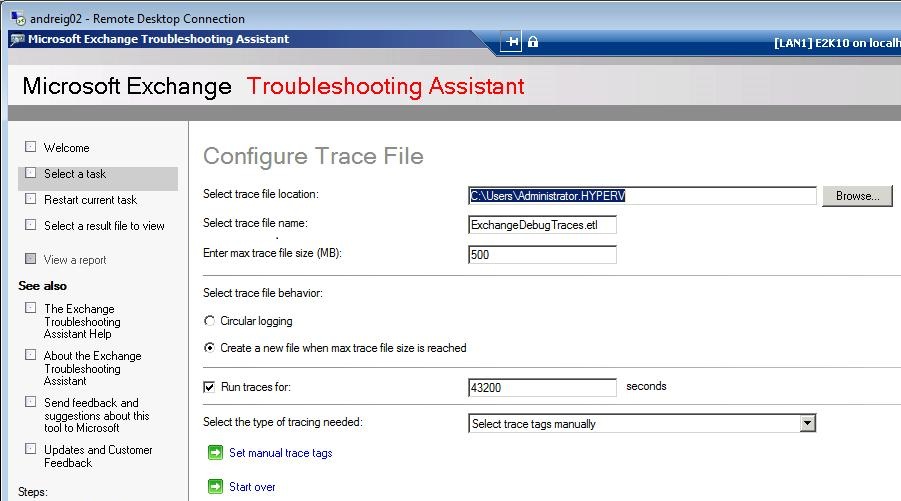
4. Select the desired tracing to be enabled. Be sure to select the “Info, Debug, Performance, and Function” Trace Types for maximum trace output.
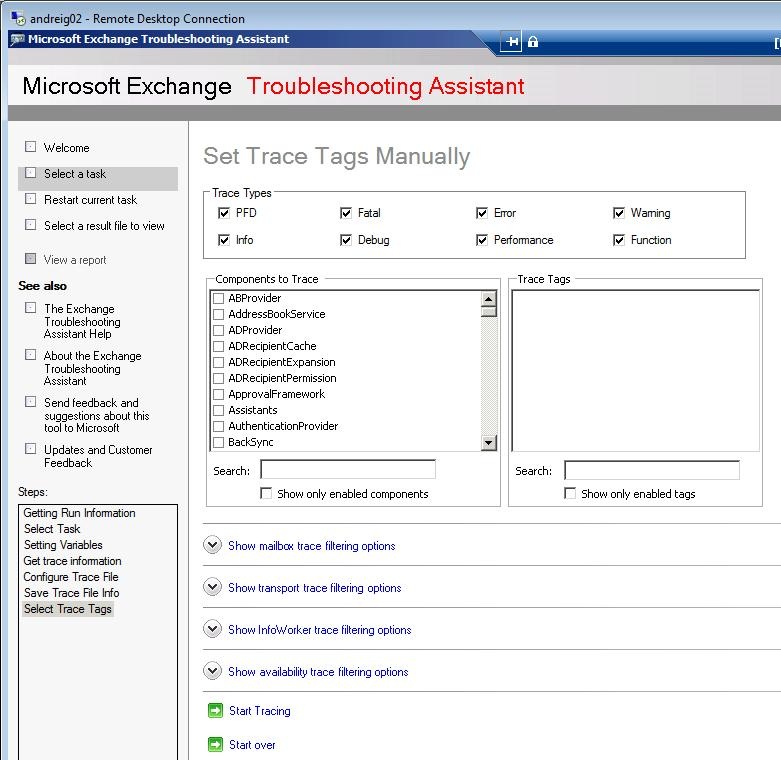
5. Click on Start Tracing.
6. Immediately after starting the trace in ExTRA, stop the trace by clicking “Stop tracing now”. The actual tracing will be done using Performance Monitor (PerfMon). We are only using ExTRA to enable the desired tags.
7. Open perfmon: Start > Run > perfmon. This will open the performance monitor.
8.Under Data Collector Sets >Event Traces Sessions > Right Click new > Data Collector Set >
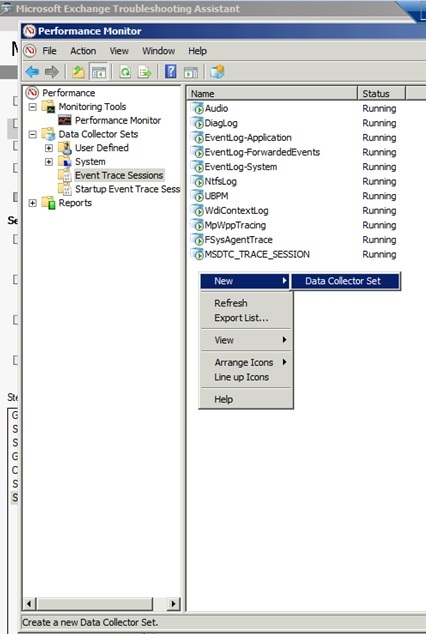
9.In the next window give this Data collector set a name, and choose “Create manually (Advanced)”
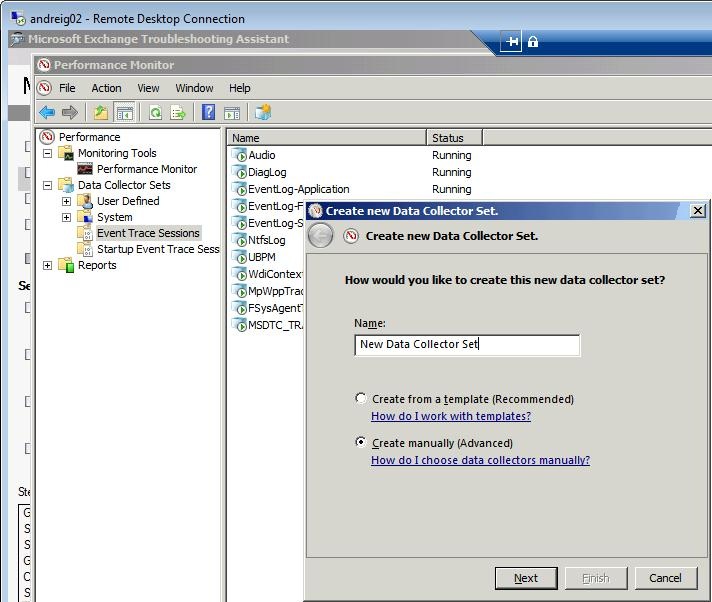
10. In the next window, under providers click Add and choose the “Microsoft Exchange Server 2010” event trace provider (not the Microsoft Exchange 2010 Client Access Performance!), give it a location.
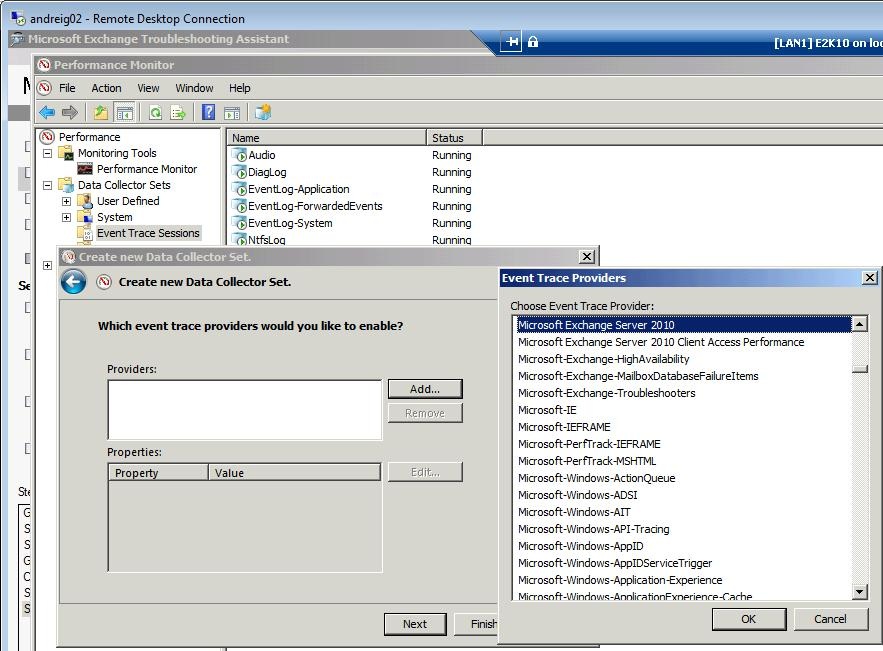
11. You can configure its properties like maximum size, and the logging mode (Append or Circular).
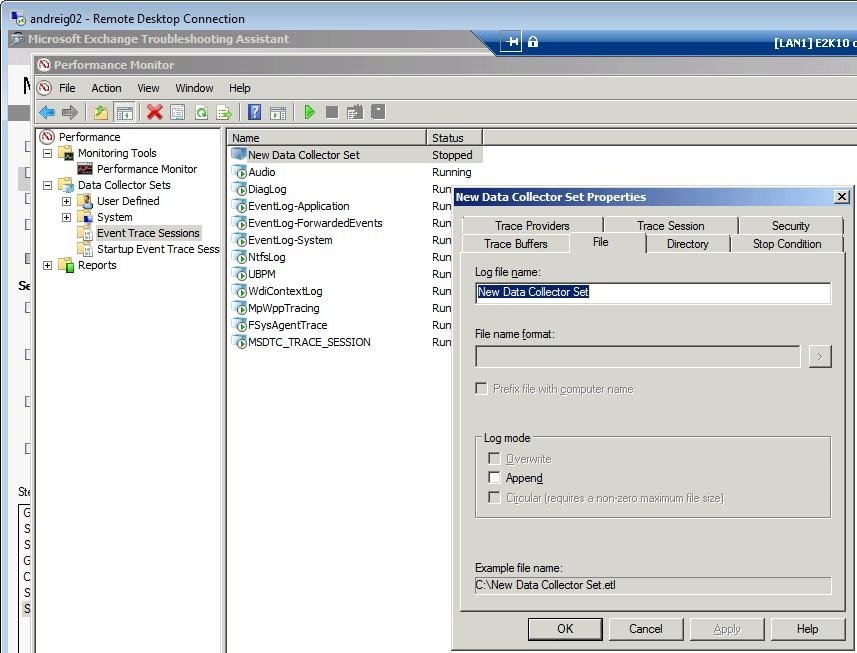
12. Select OK.
13. We have setup the log capture. To start it, just right click and select Start. The log can be stopped and started without overwriting previous logs.
Note: if you want to trace multiple users at a time, you have to follow the information from this kb article:
Only the tracing information of the last user is logged when you configure Exchange Server 2007 to trace multiple users at the same time
https://support.microsoft.com/kb/967255
In Microsoft Exchange Server 2007 and 2010, you can trace multiple users at the same time by adding the UserDN attribute for these users in the EnabledTraces.config file.
Important: Please note that if you use this alternative method, the per-user tracing feature won't work. So if you want to trace calendar information for only a subset of users, don't use this method.
Happy tracing!