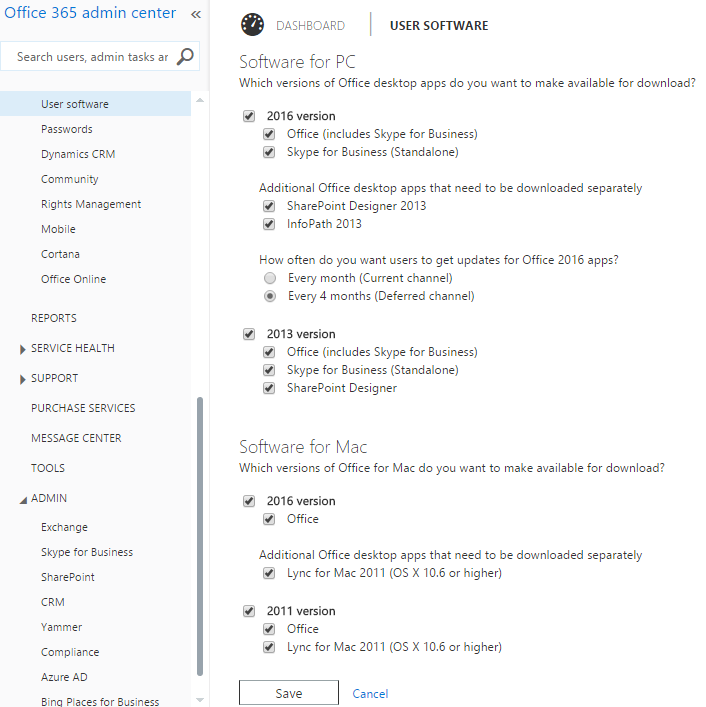How do I configure Office 365 ProPlus for download of Office 2016 or Office 2013?
Since February 23rd 2016, most Office 365 users download Office 2016 as the default version from portal.office.com. Office 365 administrators can choose the options for which versions and applications are available on their tenant and select the default Update Channel experience for Office 2016 users when they download Office 365 ProPlus. The configuration settings are available in the Office 365 admin center under Service settings -> User software. For more information on managing user software visit Office 365 support.