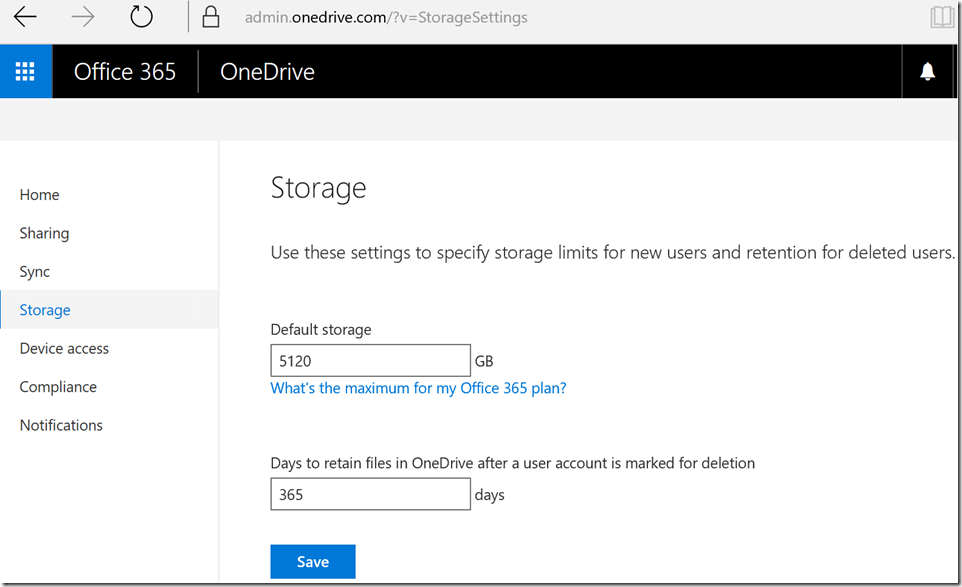Increase OneDrive for Business Storage to 5TB
1TB is the default tenant-wide setting for a user’s OneDrive for Business storage quota. If you have one of the following Office 365 plans for 5 or more users, you are eligible for up to 5TB of storage per user:
Office 365 for Education (All plans)
Office 365 E3, E4 and E5 (Enterprise and Government)
OneDrive for Business Plan 2 (Standalone)
SharePoint Online Plan 2 (Standalone)
To increase the quota tenant-wide for every user, an Office 365 Administrator can use the OneDrive Admin Center.
To use several different storage settings for individual users’ OneDrives instead of using a tenant-wide option, an Office 365 Administrator can install the SharePoint Online cmdlets for Windows PowerShell and run the following from PowerShell (inserting the target user’s OneDrive location and specifying the desired quota in MB):
Set-SPOSite -Identity https://contoso-my/sharepoint.com/personal/sampleuser_contoso_com -StorageQuota 5242880