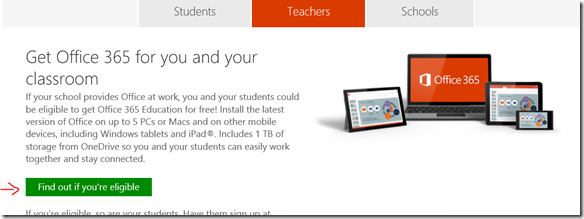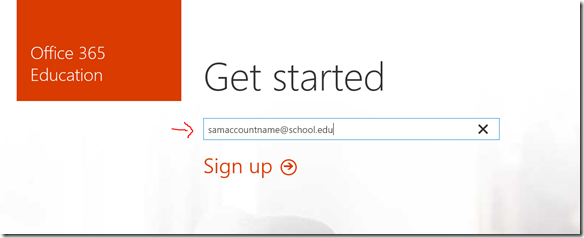Office 365 ProPlus for Faculty and Staff benefit launched today
Great news! We launched the new benefit for faculty, staff and teachers. If your education institution is eligible, you can now provide the Office 365 ProPlus offering to your faculty and staff.
Here is a quick FAQ on the announcement:
Where can I send teachers, faculty and staff?
Send them to this link to download and install Office:
When can I order this benefit for my faculty/staff from my reseller?
This will be available for use on December 1st. Please ask your reseller for ordering.
Can I use this if my faculty and staff are already on Office 365 Education?
Yes, you can certainly complement your existing Office 365 deployment using the link above.
Key note: If your Office 365 login/UPN (e.g. samaccountname@school.edu) does NOT match your primary SMTP address (e.g. firstname.lastname@school.edu) there may be a mismatch or creation of a duplicate identity. The solution to this is during the sign up page tell your faculty/staff to use their Office 365 login name (UPN login) and do not use the primary email address. This will ensure a UPN softmatch of the existing Office 365 identity and avoid duplicate account scenario.
screenshot for existing Office 365 users – use their UPN/Office 365 login address on this page and not their SMTP address (in case they are different)
What is included with the Office 365 ProPlus benefit?
Faculty and Staff can now install the following 5 copies on any machine additively on 5 tablets of their choice (home machines/tablets, personal, work):
- Office 2013 Professional Plus
- Office 2011 for Mac (and new Office for Mac when it comes out next year)
- Outlook for Mac (next generation)
- Office for iPad (full featured)
- Office for iPhone (full featured)
- Office for Android tablet (when it comes available)
See the Office 365 ProPlus benefit FAQ here for more information.