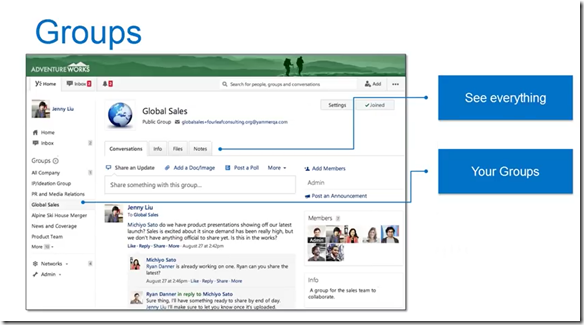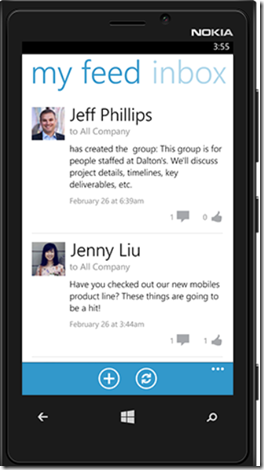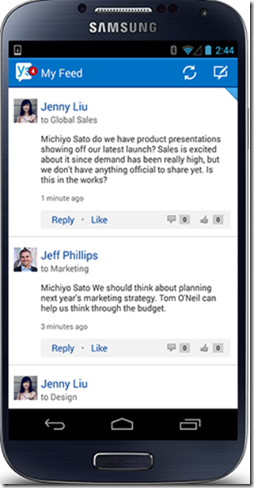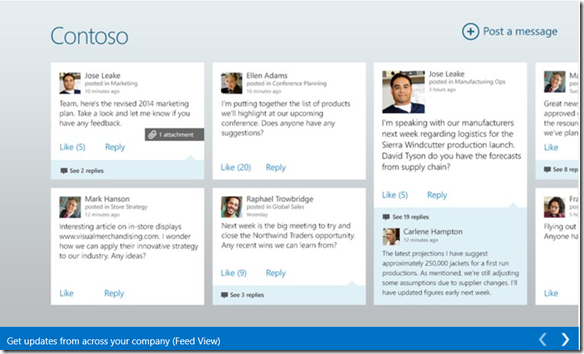Yammer Enterprise for Office 365 Education now available!
Great news today we announced the availability of Yammer Enterprise in your Office 365 Education tenant. It is in the process being rolled out to all education tenants as we speak so check your tenant as it should be arriving in the near future if you do not already see it.
I put together a quick FAQ to help with the launch:
What is Yammer Enterprise?
Yammer Enterprise is an enterprise social platform providing seamless open sharing and cross collaboration within your campus/district/school. It is a transformational technology which has changed the way we work inside of Microsoft where we share ideas, thoughts, find information and ask questions where previously we may not have had this insight.
See an excellent overview and demo of Yammer here and here:
What are the requirements for Yammer to work?
All HTML5 browsers are supported (see here) which is consistent with the Office 365 browser requirements and there are also mobile/tablet apps for iOS, Android and Windows Phone and Windows 8.1. See here.
Yammer for Windows Phone 8
Yammer for iOS app
Yammer for Android app
Yammer for Windows 8.1 app
Does this cost extra to use in my Office 365 Education tenant?
No, it is included with the A2, A3, and A4 SKUs.
Can I use this with external users? Does this require an additional license?
Yes, you can use it with external users parents, partners, companies with no extra licensing required.
What scenarios in education can I use Yammer Enterprise?
The possibilities for using Yammer in education are endless. Here just a few scenarios that might help get the ideas going:
- Classroom collaboration – teacher to student, student to student, mentoring, questions, announcements
- Teacher collaboration – teacher to teacher sharing, sharing ideas/lesson plans
- Campus/School collaboration – campus communities – freshmen, sports, interests/clubs, announcements, questions/answers, financial aid, etc.
- Departmental collaboration – professor sharing, collaboration, information sharing
- Projects – project information, graduate student projects, sharing of ideas
- IT helpdesk – questions, information sharing
- Research – sharing ideas, working cross teams, working with external parties securely
- Alumni – Alumni collaboration, announcements, jobs
- Parents – parent discussion, collaboration, feedback
- External collaboration with researchers, companies, other universities/schools
If I have an existing Office 365 Education tenant what do I have to do to get Yammer Enterprise?
If you already have A2 or A3 academic skus enabled the ‘Yammer Enterprise’ license will just appear in your tenant. You do not have to order anything additional to make this work. You still have to activate Yammer within your Office 365 Education tenant. See steps here and Activation FAQ here.
If I am using Yammer Basic for my school/campus already what do I have to do?
The good news is you can upgrade your Yammer Basic to Yammer Enterprise. See steps here.
Where can I find more information on learning about Yammer or deploying Yammer?
Please visit this training link here and deployment link here for more information on Yammer.
I will be posting a more detailed Yammer Enterprise deployment in this blog coming soon.