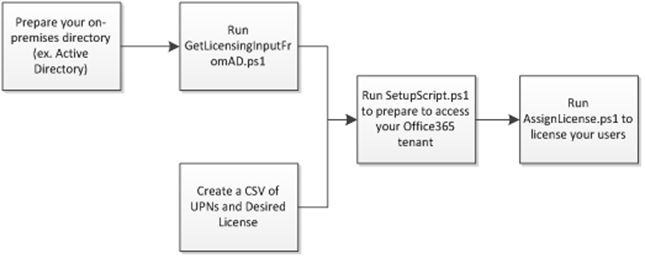License assignment for Education customers
We continue to look at better ways to do license assignment in EDU. The initial scripts provide quick way to do assignment but lacked in granularity. When a customer wants to apply licenses we wanted to look at the source AD to track against a single attribute for the license assignment.
Please follow the instructions in this blog. In it you will prepare AD including changing the script if the attribute (Employee attribute) is not sufficient for your needs). The process looks like the below.
To assign the licenses you will need to provide related data sources that consists of the following components:
- An object identifier
- An operational attribute that describes the SKU you want to assign and the service plans you want to disable
Please remember to use the appropriate SKU for assignment of licenses
SKU |
DisplayName |
ENTERPRISEPACK |
Microsoft Office 365 Plan E3 |
ENTERPRISEPACKLRG |
Microsoft Office 365 Plan E3 |
ENTERPRISEWITHSCAL |
Microsoft Office 365 Plan E4 |
EXCHANGEENTERPRISE |
Exchange Online Plan 2 |
EXCHANGELITE |
Exchange Online P1 |
EXCHANGESTANDARD |
Exchange Online Plan 1 |
EXCHANGETELCO |
Exchange Online POP |
MCOIMP |
Lync Online Plan 1 |
MCOLITE |
Lync Online P1 |
MCOSTANDARD |
Lync Online Plan 2 |
OFFICESUBSCRIPTION |
Office Professional Plus |
SHAREPOINTEDU |
N/A - SharePoint Online |
SHAREPOINTENTERPRISE |
SharePoint Online Plan 2 |
SHAREPOINTEXTRANET |
SharePoint Online Partner Access |
SHAREPOINTLITE |
SharePoint Online P1 |
SHAREPOINTSTANDARD |
SharePoint Online Plan 1 |
SHAREPOINTSTORAGE |
SharePoint Online Storage |
SHAREPOINTWACADDON |
SharePoint Online WAC Edit |
SHAREPOINTWITHPROJ |
SharePoint and Project Suite |
WACSHAREPOINTENT |
Office Web Apps with SharePoint Plan 2 |
WACSHAREPOINTSTD |
Office Web Apps with SharePoint Plan 1 |
STANDARDPACK_STUDENT |
Microsoft Office 365 Plan A1 for Students |
STANDARDWOFFPACK_STUDENT |
Microsoft Office 365 Plan A2 for Students |
ENTERPRISEPACK_STUDENT |
Microsoft Office 365 Plan A3 for Students |
ENTERPRISEWITHSCAL_STUDENT |
Microsoft Office 365 Plan A4 for Students |
STANDARDPACK_FACULTY |
Microsoft Office 365 Plan A1 for Faculty |
STANDARDWOFFPACK_FACULTY |
Microsoft Office 365 Plan A2 for Faculty |
ENTERPRISEPACK_FACULTY |
Microsoft Office 365 Plan A3 for Faculty |
ENTERPRISEWITHSCAL_FACULTY |
Microsoft Office 365 Plan A4 for Faculty |
EXCHANGESTANDARD_ALUMNI |
Exchange Online (Plan 1) for Alumni |
EXCHANGESTANDARD_STUDENT |
Exchange Online (Plan 1) for Students |
EXCHANGESTANDARD_FACULTY |
Exchange Online (Plan 1) for Faculty |
EXCHANGEENTERPRISE_STUDENT |
Exchange Online (Plan 2) for Students |
EXCHANGEENTERPRISE_FACULTY |
Exchange Online (Plan 2) for Faculty |
MCOIMP_STUDENT |
Lync Online (Plan 1) for Students |
MCOIMP_FACULTY |
Lync Online (Plan 1) for Faculty |
MCOSTANDARD_STUDENT |
Lync Online (Plan 2) for Students |
MCOSTANDARD_FACULTY |
Lync Online (Plan 2) for Faculty |
SHAREPOINTSTANDARD_FACULTY |
SharePoint Online (Plan 1) for Faculty |
SHAREPOINTENTERPRISE_STUDENT |
SharePoint Online (Plan 2) for Students |
SHAREPOINTENTERPRISE_FACULTY |
SharePoint Online (Plan 2) for Faculty |
SHAREPOINTEXTRANET_FACULTY |
SharePoint Online Partner Access for EDU |
SHAREPOINTSTORAGE_FACULTY |
SharePoint Online Storage |
WACSHAREPOINTSTD_FACULTY |
Office Web Apps (Plan 1) For Faculty |
WACSHAREPOINTENT_FACULTY |
Office Web Apps (Plan 2) For Faculty |