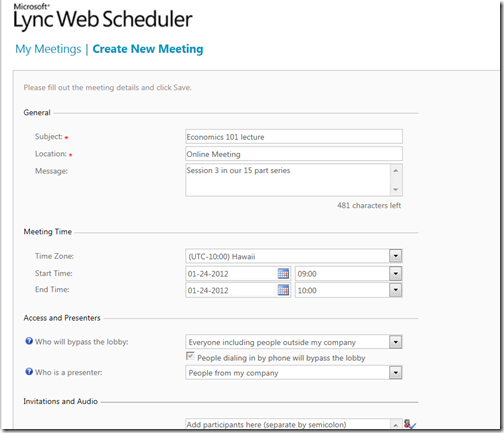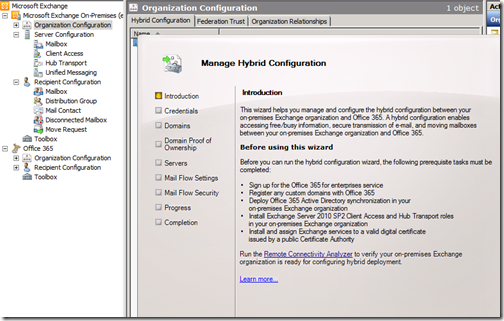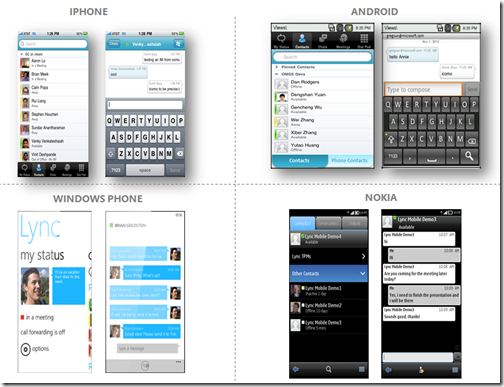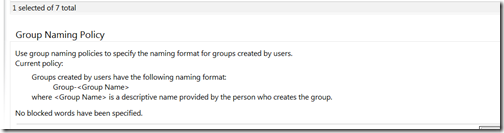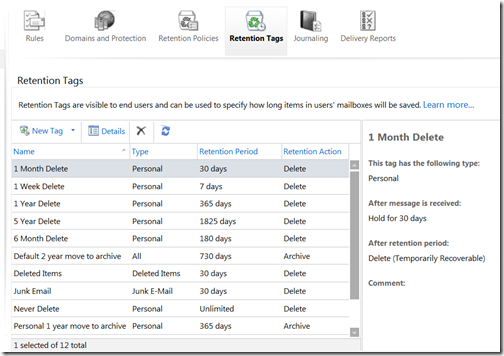How can I find out what enhancements/updates are made to Office 365 on an ongoing basis?
We just added a new ‘Service Update’ website to the Office 365 Wiki where you can see all the updates added to the service in chronological order. This is useful to learn what new features and capabilities are being added to Office 365 service and when they were added.
What are some of the new capabilities added to Office 365 in the last two months (Dec 2011/Jan 2012)?
- Updated Service health dashboard – more details on each Office 365 service along with drill down capabilities for more details and status:
- Lync Online web scheduler
For users who don’t have Outlook or Outlook for Mac (e.g. students), you can now schedule Lync conferences via the web:
- Exchange 2010 Sp2 Hybrid Wizard support
If you are deploying in a hybrid configuration with Exchange 2003+ on prem and Exchange Online, this Exchange 2010 Sp2 Hybrid wizard automates about 50 manual steps required to configure a hybrid scenario (calendar sharing, connectors, migration, etc):
- Lync Mobile clients support
Added Windows Phone 7, iPad, iPhone, Android and Nokia Lync Online mobile client support
- Migration enhancements – can bump up to 50 migration threads, batch and scheduled migration support
- Group naming policies
You can add group suffix and prefixes for everyone who creates groups to adhere to:
- E-discovery enhancements – faster discovery searches, new pop out window, etc.
- GUI Exchange retention policy and retention tags management
This was formerly only available via PowerShell. You can now use the web admin portal to manage these:
- Sender photos in OWA – photos in AD can be surfaced in OWA
Visit the Office 365 Service Update site directly here.