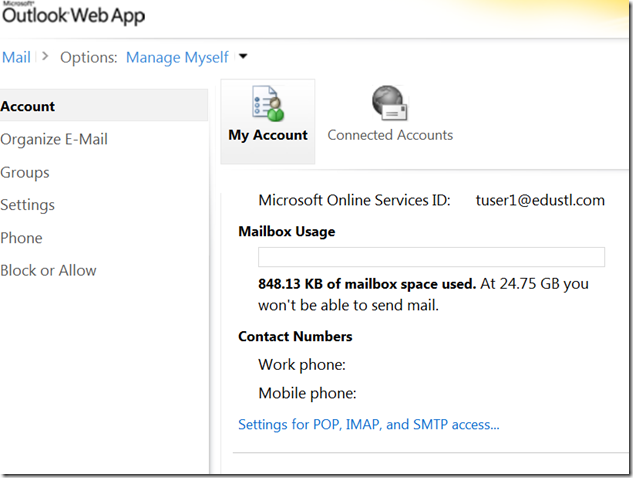SMTP Relay
One of my customers asked me this the other day, “When we move to Exchange Online and no longer have an on-premises Exchange environment how do we support Line of Business (LOB) applications that need to send email messages”. In this scenario you can use Exchange online as an “authenticated” SMTP relay to send messages to users in Office 365.
You’ll need to understand if your application can support authenticated replay for operation. To configure an SMTP relay in Office 365 you need to configure a user that has a mailbox in your domain (this does require a license). You can use Exchange Online Plan 1 since we don’t have Kiosk plan in Office 365 for education. The SMTP port needs to be set to port 587 and TLS needs to be enabled.
To get the SMTP settings for the user in question:
SMTP Setting
Servername: whateveryourPOD#is.outlook.com
Port: 587
Encryption method: TLS
You then can configure IIS so that your LOB applications can use SMTP relay following the steps outlined here.