Windows MultiPoint Server 2011
Just a quick update on Microsoft MultiPoint Server 2011 - this product is geared towards K-12 classrooms but something everyone should be aware of.
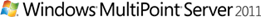
Buying more computers to provide additional students with access to technology is not the only expense schools are worried about; there are also budget considerations for energy and maintenance. With Windows MultiPoint Server 2011 one host computer can be shared by multiple users simultaneously reducing upfront hardware acquisition costs as well as ongoing operational costs.
The first release of the product supported USB keyboard and mouse connections as clients to a virtual desktop. This new release opens up options to connect in multiple ways and support different clients. For instance, you can connect workstations directly to the host computer by using USB or video card, or connect PCs, thin clients, network monitors, and more through your local area network (LAN). You can even use a hybrid of both. And if you choose the LAN option, Remote FX supercharges high-definition video. Finally, you can connect keyboards and mice at each station either using USB or a wireless connection.
Top 10 Things You Can Do with Windows MultiPoint Server 2011 in the Classroom
- Give each student their own computing experience
- Provide every student their own account
- Easily manage student accounts
- Orchestrate and monitor the student experience
- Easily share desktops, files, videos, and more
- Let students save private data
- Watch videos or listen to music and podcasts without disturbing everyone else
- Allow students to work and learn in multiple languages
- Install an application once and see it appear automatically on all user stations
- Pause your work with the "Disconnect" feature, saving you and your students' time
Top 5 Things You Can Do with Windows MultiPoint Server 2011 in the IT Department
- Maximize your technology investments and reduce upfront costs
- Reduce energy costs and consumption
- Provide broad client support
- Get simple set up and management
- Remote FX supercharges high-definition video
Watch the video from James Duffus - Group Product Manager for an overview of the new release.
https://www.microsoft.com/windows/multipoint/default.aspx
Planning Guide: https://www.microsoft.com/downloads/en/details.aspx?FamilyID=501ba465-382f-41cb-bbea-b9bf580e2bb2