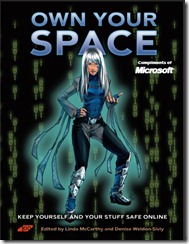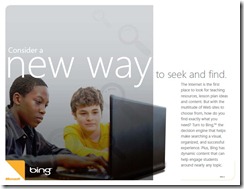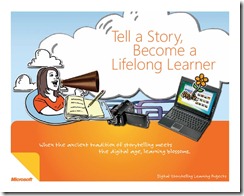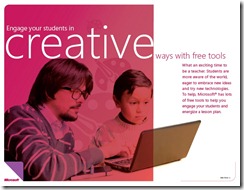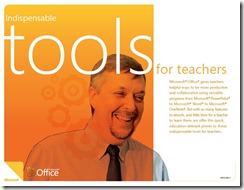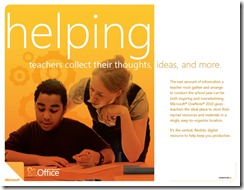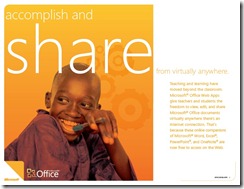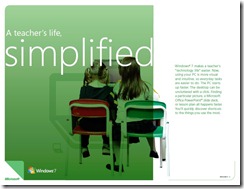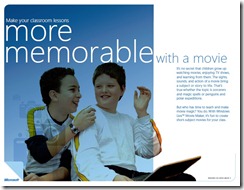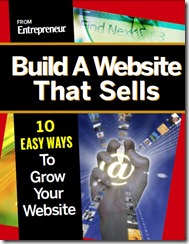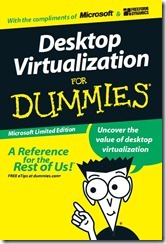Free eBooks & Guides from Microsoft
Over the last few years, Microsoft has been quietly publishing a series of free books and guides that show home-users, students, teachers, and IT Administrators how to get more from their computing investments. Below is a list of these jewels that I recently uncovered.
Own Your Space-Keep Yourself and Your Stuff Safe Online Digital Book for Teens
Linda McCarthy was inspired to write the first edition of Own Your Space when the two teenagers in her house managed to destroy what she thought was a pretty darn secure home computer network. Linda was more inspired when she realized that Douglas and Eric weren’t looking to break things or even trying to impress her when they brought down her home network. They were just using the Internet the way normal teenagers do.
Teacher Guides - In the Classroom Series
Microsoft Education published an entire series of teacher guides. Watch videos, and download guides and e-books to inspire your class and to help you make the best use of tools and technology in your lessons.
https://www.microsoft.com/education/teachers/guides/
Bing
https://www.microsoft.com/education/teachers/guides/bing.aspx
Bing is more than an Internet search engine. It’s the decision engine that helps teachers and students find what they need—fast—in a visually dynamic and organized way. In short, Bing can help teachers:
- Make lesson plans more dynamic.
- Find content to better engage students.
- Take students on virtual field trips.
Critical thinking
https://www.microsoft.com/education/teachers/guides/critical_thinking.aspx
Students have more information at their fingertips than ever before, yet the challenge remains for them to find, evaluate, and apply the information they discover in the classroom and beyond. Applying critical thinking skills through web research can help students:
- Improve search skills.
- Evaluate the information they find.
- Incorporate them in their work.
Digital storytelling
https://www.microsoft.com/education/teachers/guides/digital_storytelling.aspx
The ancient tradition of storytelling meets the digital age. When students create a movie or interactive slideshow to tell their story, learning becomes personal. Digital storytelling projects lend themselves well to portfolio assessment. With digital storytelling, students can:
- Improve their writing.
- Show creativity.
- Have a voice.
Free tools
https://www.microsoft.com/education/teachers/guides/freetools.aspx
Free tools and technologies from Microsoft can help you:
- Motivate and inspire your students.
- Engage with multimedia.
- Work together with teachers, parents, and students.
Microsoft Office
https://www.microsoft.com/education/teachers/guides/office.aspx
A teacher's day is nonstop—from before the first bell to after the last paper you grade at night. The Microsoft Office system can help you handle the writing, presenting, organizing, and communicating it takes to keep moving at the speed of the school calendar.
Express your ideas. Learn about the improved designs, transitions, quality graphics, and more to better engage your students with Microsoft PowerPoint.
Microsoft OneNote for K12
https://www.microsoft.com/education/teachers/guides/office.aspx
Organize your materials. Microsoft OneNote helps organize class lessons, web articles, videos, and other multimedia classroom content in one convenient program.
Office Web Apps
https://www.microsoft.com/education/teachers/guides/office_webapps.aspx
Now teachers and students can view, edit, and share Microsoft Office documents from virtually anywhere with an Internet connection. Office Web Apps are:
- Online companions to Microsoft PowerPoint 2010, Word 2010, Excel 2010, and OneNote 2010.
- Available free through Windows Live SkyDrive using a Windows Live ID.
- A smart way to get work done outside of class.
- An easy way to collaborate with colleagues and student workgroups.
Windows 7
https://www.microsoft.com/education/teachers/guides/windows7.aspx
Windows 7 helps make your technology life easier. With Windows 7, your PC is more visual and intuitive, so everyday tasks are easier to do. With it, you can:
- Simplify everyday tasks.
- Save time.
- Make lessons more interactive.
Windows Live Movie Maker
https://www.microsoft.com/education/teachers/guides/windows_movie_maker.aspx
Windows Live Movie Maker is the fast, easy way to turn photos and videos into great-looking movies and slide shows you can share with your class, on the Web, or on DVDs. And it's free! With it, you can:
- Create videos and slide shows.
- Add variety and artistic effects to movies.
- Share movies with others.
First Look: Microsoft Office 2010
https://office.microsoft.com/en-us/access-help/first-look-microsoft-office-2010-HA101822265.aspx
The key new features in Microsoft Office 2010 are freedom and flexibility—you’ll be able to see how to get more from your applications no matter how—or where—you choose to use them. Office 2010 is designed to help you express your ideas clearly and creatively, work seamlessly with a group to get things done efficiently and on time, and access and work with your files virtually anywhere with a similar look and feel, whether you’re using your PC, browser, or phone.
For IT Professionals: Getting started with Microsoft Office 2010
This book provides an overview of the Microsoft Office 2010 suites and information about how to get started with Office 2010. The audience for this book includes IT generalists, IT operations, help desk and deployment staff, IT messaging administrators, consultants, and other IT professionals.
Introducing Windows Server 2008 R2
On the Microsoft Learning website, in the Windows Server 2008 section, Microsoft has made available the eBook “Introducing Windows Server 2008 R2” in .PDF and XPS editions. The eBook is free to download and the only catch is that you must sign in to Windows Live to download.
Learn about the features of Windows Server 2008 R2 in the areas of virtualization, management, the web application platform, scalability and reliability, and interoperability with Windows 7. Sign in to download Introducing Windows Server 2008 R2, written by industry experts Charlie Russel and Craig Zacker along with the Windows Server team at Microsoft.
Getting Started with Windows 7 (Getting Around the Desktop)
https://windows.microsoft.com/en-US/windows7/help/getting-started
New to Windows 7? Even though there’s a lot in common with the version of Windows that you had before, you might still need a hand getting up to speed. This guide is filled with useful info about personalizing your PC. It covers the topics that Andy Sweet showed you in his video: Getting around the desktop. https://windows.microsoft.com/get-started
Deploying Windows 7 - Essential Guidance from the Windows 7 Resource Kit and TechNet Magazine
Microsoft’s eBook Deploying Windows 7 Essential Guidance from the Windows 7 Resource Kit and TechNet Magazine combine selected chapters written by industry experts Mitch Tulloch, Tony Northrup, Jerry Honeycutt, Ed Wilson, and the Windows 7 Team with select Windows 7 articles from TechNet Magazine. Sample topics include: Deployment Platform, Planning Deployment, Testing Application Compatibility, and 8 Common Issues in Windows 7 Migrations.
Microsoft Office Live eBook on Build a Web site That Sells 1.0
https://www.microsoft.com/downloads/en/details.aspx?FamilyID=500a33c1-5a68-4fcd-93ef-b27f053539cf
“Build a Web site That Sells” from Microsoft Office Live includes tips, techniques, and tools to help you design an effective and engaging Web site, generate more Web site traffic, maximize search engine results, provide a more secure online experience, and much more.
Desktop Virtualization for Dummies
https://viewer.zmags.com/publication/54ef6966#/54ef6966/1
The Windows 7 Enterprise operating system was built with one goal in mind—to have it work the way you want. Its combination of innovation and improved performance has resonated with those who need it to deliver business-enhancing results, including increased productivity and mobility, enhanced security and compliance, and streamlined IT management. Combined with the Microsoft Desktop Optimization Pack (MDOP), a suite of Windows virtualization and management technologies, you can achieve greater automation, increase IT and end user productivity and reduce your overall management costs.