Microsoft Dynamics AX 2012 R2 Mobile Apps in NL stores
Microsoft recently released three mobile app scenarios for organizations running Microsoft Dynamics AX 2012 R2. These apps work on industry-leading mobile phone operating systems (Windows, iPhone and Android) and are optimized for Windows 8 Tablets. These are part of Microsoft's ongoing commitment to enhance the business value customers receive from their Microsoft Dynamics AX investments. All apps are now also available in 36+ languages!
Microsoft Dynamics AX phone apps
Microsoft Dynamics AX phone apps capture expense transactions and receipt information, and give users the ability to create and submit timesheets – all in conjunction with Microsoft Dynamics AX 2012 R2. The phone apps are available in three formats:
|
|
|
Microsoft Dynamics AX Windows 8 apps
Dynamics AX 2012 Expenses Create and manage expense reports in the Dynamics AX 2012 Expenses app in conjunction with Microsoft Dynamics AX 2012. |
Dynamics AX 2012 Timesheets Create and manage timesheets in the Dynamics AX 2012 Time app in conjunction with Microsoft Dynamics AX 2012. |
Dynamics AX 2012 Approvals Manage approvals with the Dynamics AX 2012 Approvals app in conjunction with Microsoft Dynamics AX 2012. Approval types include expense reports and timesheets. |
Configuring AX for mobile apps
The apps use the Windows Azure Service bus and Mobile applications connector to communicate with Microsoft Dynamics AX 2012 R2. If you would like to download and install the connector, it is available here: Microsoft Dynamics AX Connector for Mobile Applications.
If you would like more information on how to install and configure the Microsoft Dynamics AX Connector for Mobile Applications, check out the whitepaper: Configure Microsoft Dynamics AX Connector for Mobile Applications.
Update Jan 2014: Since the companion apps require the Windows Azure Service Bus for connectivity it may be good to know that the cost involved is minimal. For Expense app it is estimated at USD 21/month as described in this blog: blogs.msdn.com/b/axcompapp/archive/2013/11/06/azure-service-bus-cost-is-minimal-for-ax-companion-apps.aspx
Workflow Approval via Email
This new feature, enabling users to view and approve workflow actions via email on any device, is a simple extension to existing workflow capability. Details on how to configure approval via email are available in a whitepaper: Microsoft Dynamics AX 2012 R2 Whitepaper: Workflow Approval via Email.
Enjoy,
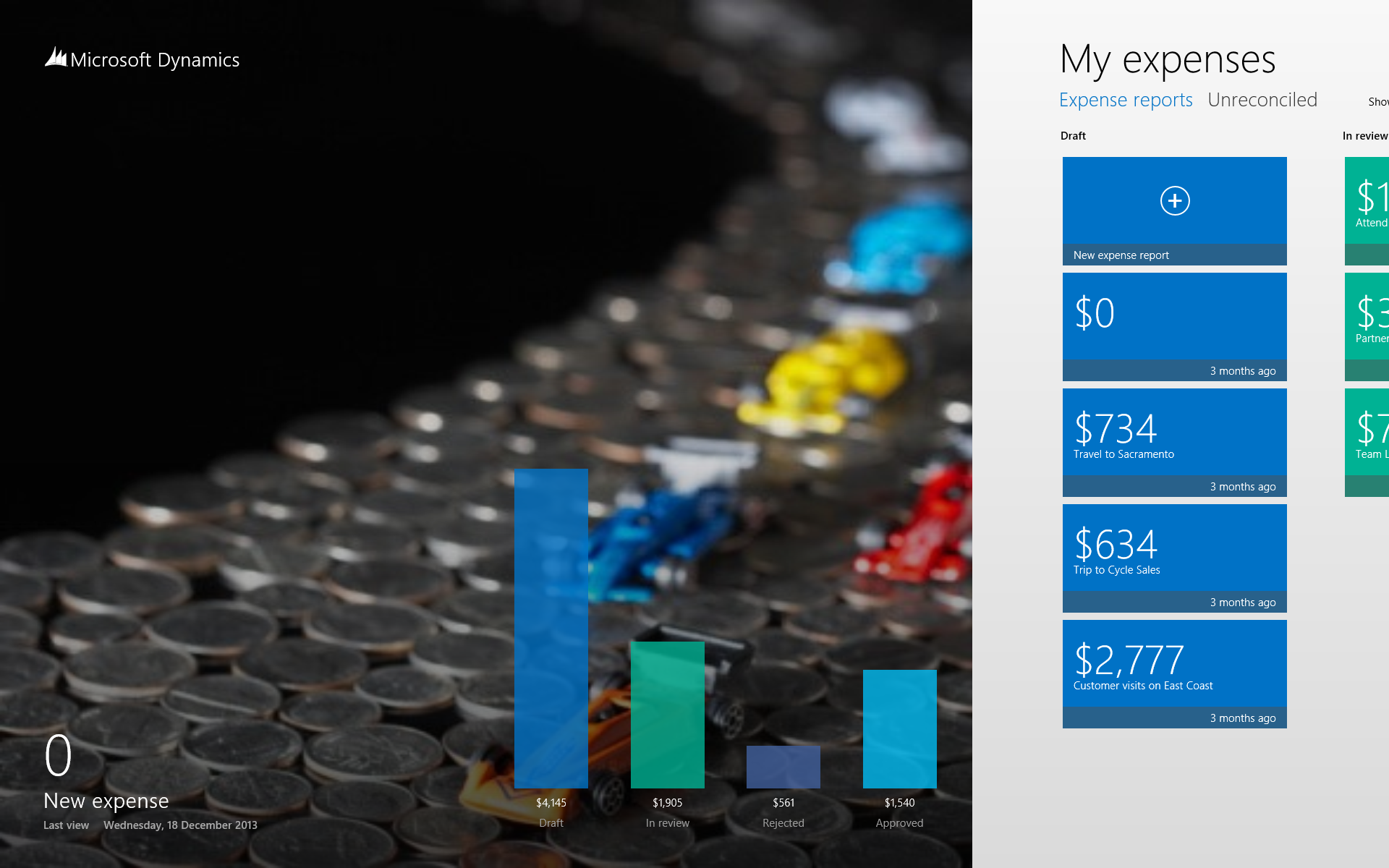
.png)
