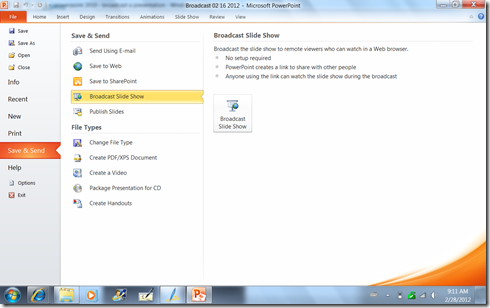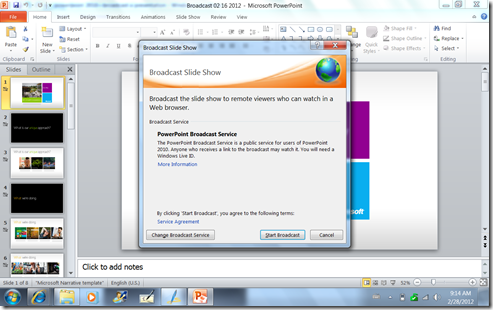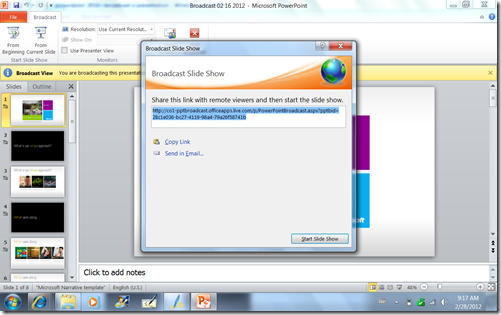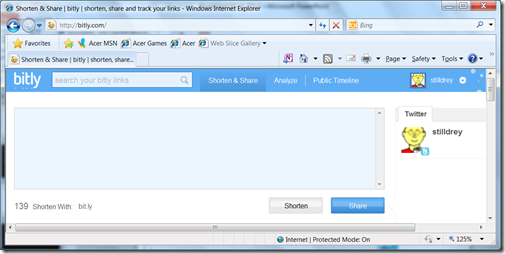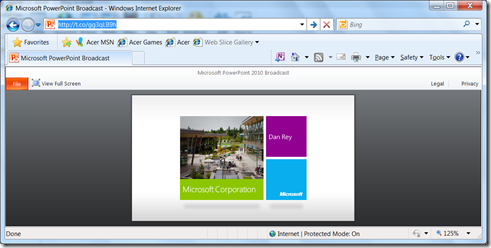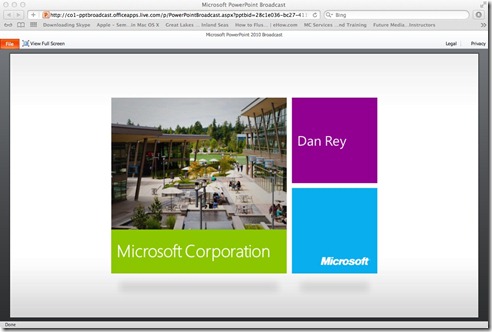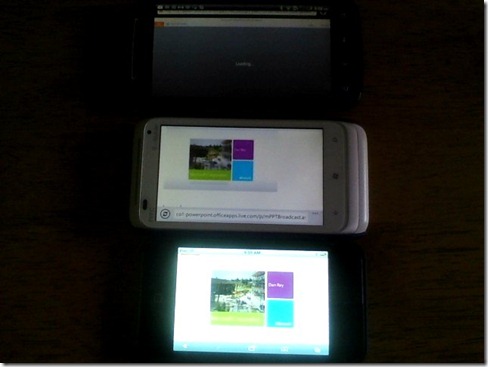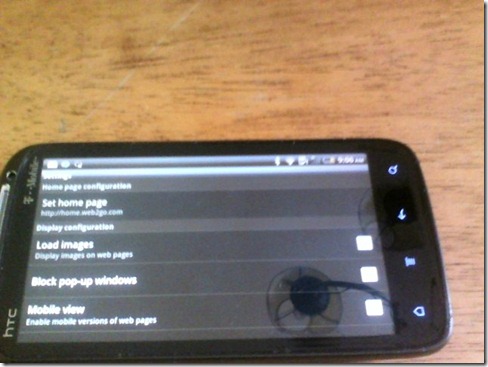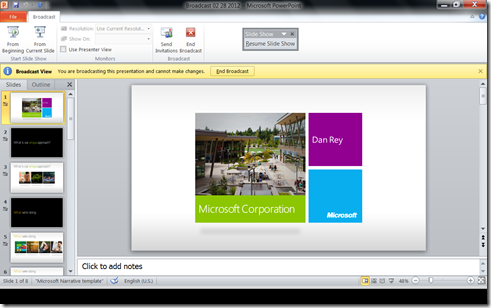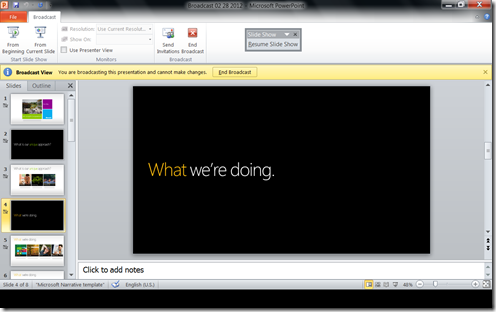powerpoint 2010 - broadcast a presentation
i have begun to broadcast my powerpoint presentations using the powerpoint 2010 feature and will give a quick tutorial in this blog post.
from the office 2010 backstage view (which you access from the file menu) under save and send you can setup to broadcast your slide show.
there is a public powerpoint broadcast service and it allows anyone on any device to view your show live over the internet using a live id (which is free and you’re going to want one if you don’t already have one)
you can send your invitation in email, post it somewhere on the web, or shorten it with a url shorting service like bit.ly
url shortening service bit.ly
twitter now automatically shortens urls with t.co (https://t.co/gg3qLB9h)
internet explorer 9 version
safari 5/mac osx version
and here are the android, windows phone 7 and ios versions.
on the android browser, i set the mobile view on to make it easier/quicker to render
so now you can present from powerpoint 2010 to any endpoint!
some animations and transitions are supported – final state of an animated slide is always shown.
testing makes it easy to see the experience your attendees will have on various devices.