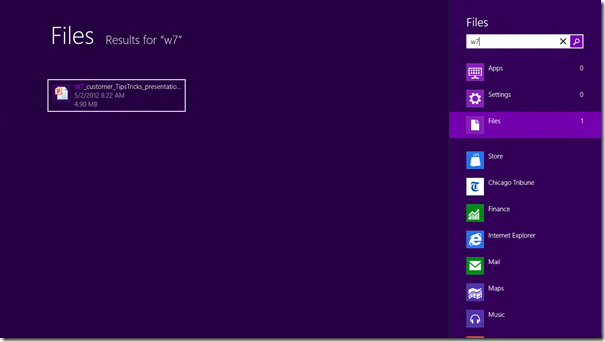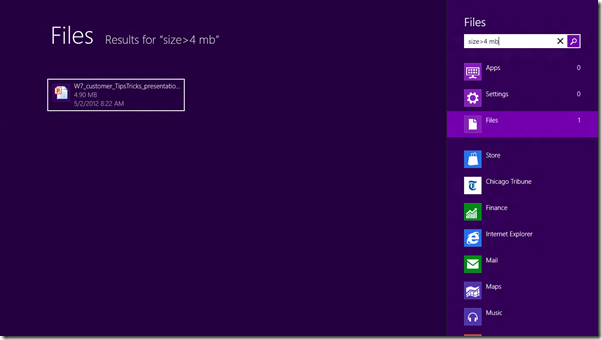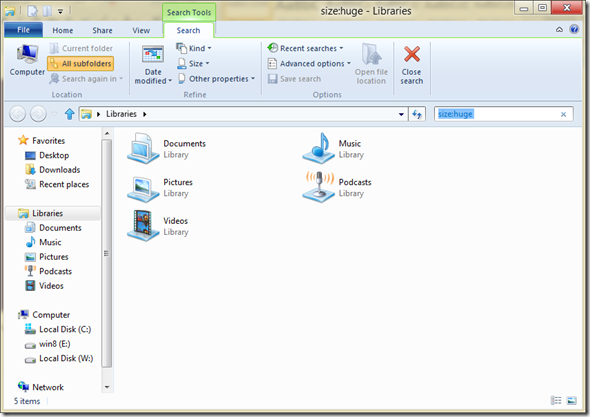8 things about windows 8: advanced search
I had someone ask today about advanced searches in Windows 8 and I can honestly say I hadn’t tried one yet. Here is an example of what I would consider a simple search: I know I have a file on my computer with “W7” in the title. Press Windows Key + F and type in W7
but what if I can’t remember the file name, but I am certain it was larger than 4 mb. Here’s an advanced search:
There is still advanced searching in the Windows explorer interface as well.