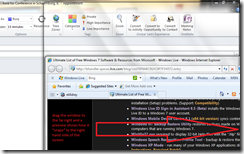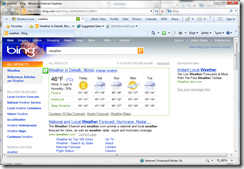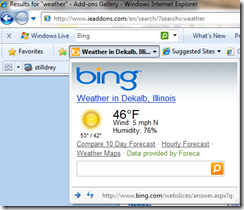windows 7 wednesday tips – 60 tips in 60 minutes
i’m working on a demo in april of 60 tips in 60 minutes. i’ve already come up with the 60 tips and decided posting the tips here would be great practice. hopefully you have already seen the 7 second demo commercials (if not – they are available here), so if someone can show a tip in 7 seconds, i’ve got more than enough time to string together 60 in a hour.
1. new taskbar (previews, rearrangement, jump lists)
2. aero snap
3. aero shake
shake a title bar vigorously (or press windows key + home)
4. libraries
5. preview window in explorer (alt + p)
6. show desktop (rectangle in lower right) and aero peek
7. notification area
drag and drop items between the hidden icons and the notification area
8. search
9. gadgets in windows 7
10. internet explorer 8 – web slices
web slice from bing for local weather
now the web slice is available from my favorites bar in internet explorer 8!
the arrangement of these 60 tips is likely to change, but you’ll get the entire list here a week before the formal presentation on april 20th.
i also want to call out blake handler’s free windows 7 software list it’s a great place to say on top of all the windows 7 goodies.
10 tips – 50 to go :)