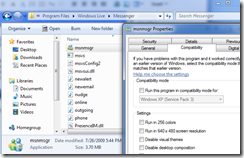windows 7 wednesday tip: running windows live messenger in windows vista compatibility mode
thanks to windows weekly and paul thurrott for this tip – you may have noticed that the windows live essentials version of messenger runs on your taskbar with an integrated notification on windows 7 instead of over in the notification area. well, there is a way to change that.
windows live messenger on the taskbar (shows status – the red x indicates i’m signed out)
right click on msnmsgr.exe and click properties. navigate to the compatibility tab. check the run this program in compatibility mode for and choose a previous operating system
now windows live messenger shows up in the notification area when you don’t have a messenger im window open (doesn’t take up room on the taskbar)