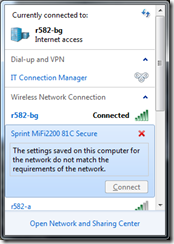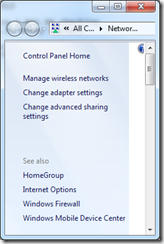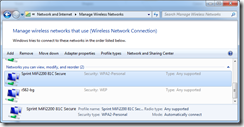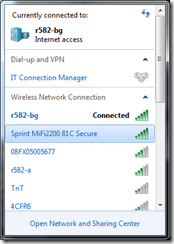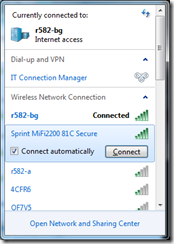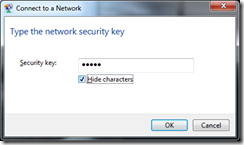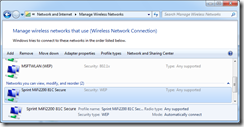windows 7 wednesday tip: change in wireless access security
i just got back from a trip to phoenix to visit family (more on that later) and had a very short but useful windows 7 todo list while i was there. my cousins’ computers weren’t connecting to the home wireless setup and exhibited the following behavior shown below trying to connect to my mifi device:
clicking on the open network and sharing center was the next step in troubleshooting this message
and then clicking on manage wireless networks
notice that the sprint mifi was using wpa2-personal (i changed it to wep to reproduce this problem). by removing it i was able to have my cousins reconnect to their home wireless with the new credentials
with the old information removed, i can now click on the mifi device
click connect and provide the new security key
life and access to the internet returns to normal (whew!)
now my mifi is using wep key (not as secure but compatible with older devices that don’t support wpa or wpa2)