windows 7 wednesday tips (7 for the end of 2009)
here’s another installment of my public windows 7 wednesday tips. we’ve been providing weekly tips internally for 18 weeks and many of those same tips will be reproduced here (as well as new ones). here are 7 tips to ring in the new year:
#1 use internet explorer 8’s inprivate browsing mode for online banking, shopping, etc.
even on my home computers i use inprivate browsing as an added measure of security when conducting online banking or going to any shopping sites that cache my logon and purchase information. in private browsing doesn’t save cookies, temporary internet files or history.
#2 direct access – change the way you access your work network
this has been my biggest productivity boom in 2009. i am working from my home network today and my computer has full access to the microsoft network (the screen shot below shows mysite at microsoft).
microsoft has some great documents posted on what direct access is and even setting up a pilot.
direct access executive overview
direct access technical overview
demonstrate direct access in a test lab
direct access design and deployment guides
#3 windows 7 calculator
my counterpart dan orum came up with this one, but if you haven’t discovered it for yourself, it can been very helpful. windows 7’s calculator can calculate your mortgage, lease as well as full ecomony!
#4 window 7 speech recognition
If you don't feel like typing, use windows 7 speech recognition to do your typing for you. it can even replace your mouse – switching programs for you!
#5 windows 7 troubleshooting
control panel – troubleshooting can assist with many common computer problems and even take corrective steps connecting to a network or with your computer’s power settings.
#6 powercfg.exe – how energy efficient is your laptop running windows 7?
want a report of how your systems is using power? access an elevated command prompt, type in powercfg – energy and wait 60 seconds…
#7 windows 7 gadget – traffic by bing maps
and finally a tip for all of you commuters out there – the traffic by bing maps gadget.
there’s a lot to choose from…
this time of year everything looks pretty good on the roads but usually this comes in handy.
you choose the area you wish to monitor and a small and larger image are available – you can bring a gadget to the forefront by pressing windows key + g
that’s it – have a happy new year and hope you’ll be back to visit in 2010!
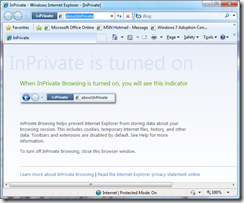
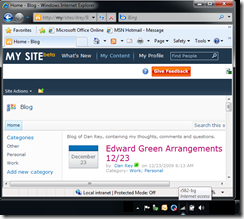
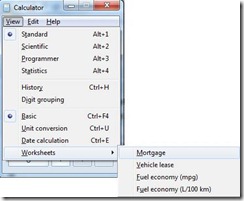
![clip_image002[4] clip_image002[4]](https://msdntnarchive.blob.core.windows.net/media/TNBlogsFS/BlogFileStorage/blogs_technet/drey/WindowsLiveWriter/windows7wednesdaytips7fortheendof2009_8E71/clip_image002%5B4%5D_thumb.jpg)
![clip_image002[6] clip_image002[6]](https://msdntnarchive.blob.core.windows.net/media/TNBlogsFS/BlogFileStorage/blogs_technet/drey/WindowsLiveWriter/windows7wednesdaytips7fortheendof2009_8E71/clip_image002%5B6%5D_thumb.jpg)
![clip_image002[8] clip_image002[8]](https://msdntnarchive.blob.core.windows.net/media/TNBlogsFS/BlogFileStorage/blogs_technet/drey/WindowsLiveWriter/windows7wednesdaytips7fortheendof2009_8E71/clip_image002%5B8%5D_thumb.jpg)


![clip_image002[10] clip_image002[10]](https://msdntnarchive.blob.core.windows.net/media/TNBlogsFS/BlogFileStorage/blogs_technet/drey/WindowsLiveWriter/windows7wednesdaytips7fortheendof2009_8E71/clip_image002%5B10%5D_thumb.jpg)
