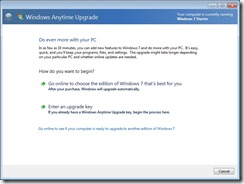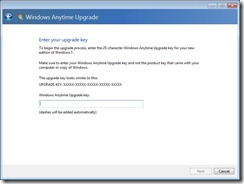windows anytime upgrade
three more installations of windows 7 - i've done a lot of installations of windows home premium and on a couple i might want to eventually run windows 7 professional or ultimate because of windows virtual pc or features included that i may want to test/demo. i noticed that the windows 7 home premium (x86), windows 7 professional (x86) and windows 7 ultimate (x86) downloads are exactly the same size - why? because of the windows anytime upgrade feature. you can take an installation of windows home premium and by providing a windows professional product key, upgrade it. i'll upload screen shots of the process today - it's very easy and takes under 10 minutes to complete. since it's an upgrade, your applications and data also remain intact.
here’s a screen shot of starting the windows anytime upgrade from windows 7 starter edition
so you’ll need a product key to do this (i’m using my msdn keys to check out the experience)