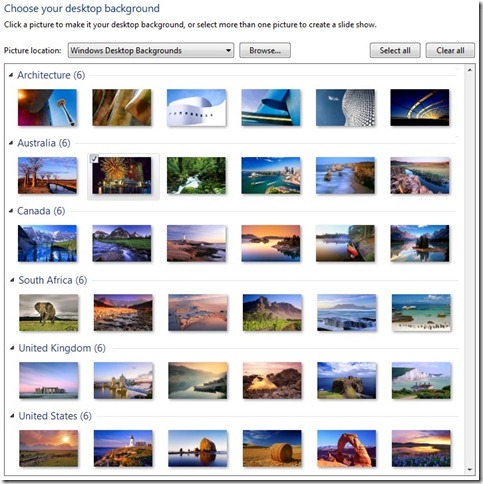Wallpapering your Windows 7 computer
As some of you may know, certain countries have personalisation packs for Windows 7 that are activated on during the installation of the operating system, depending on the regional settings you first set. So, if you tell Windows 7 setup that you are in the United Kingdom, one of the wallpapers that will be available to you is a photo of Stonehenge. But what if you want to see all the other wallpapers that are available in other regions? Well, you can either go fetch them out of the Windows installation folder, or follow the below steps to make them appear in the desktop personalisation section of Control Panel!
- Open Control Panel
- Click Clock, Language, and Region
- Click Region and Language
- Click on the Location tab
- Select the following locations, pressing Apply after each one:
- Australia
- Canada
- South Africa
- Spain
- United Kingdom
- United States
- Reset the location back to the correct one, and press OK.
Now you can right click on the desktop and choose Personalise from the menu. In the Desktop Backgrounds section, you’ll see some new backgrounds! Note that not all countries have their own personalisation packs, the only ones I know of are the ones listed above.