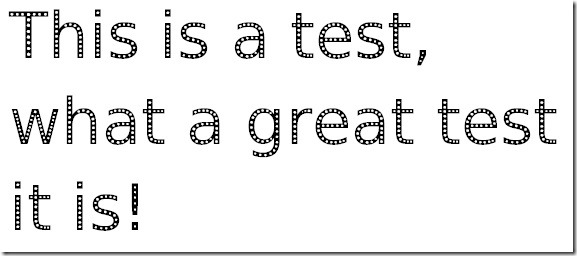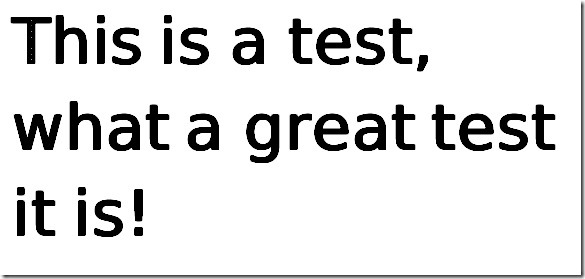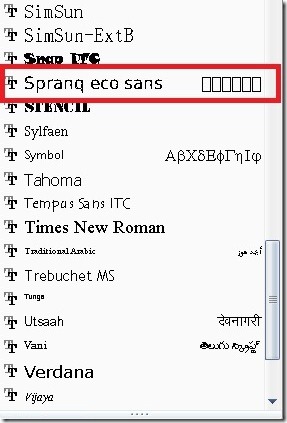Saving The World, Printer Ink First
Saving something seems to to be the big thing in I.T. at moment, which is never a bad thing. The current big thing is the Green Computing initiatives, particularly with the prominence now of virtual computing and power saving features in new operating systems (hint, hint: Windows Vista and Windows 7). Another very common one I see is the footer that a lot of people include on their emails, looks like this:
Well, a new one has appeared which on face value might seem a bit unbelievable, but the authors reckon that it actually really works. An open-source font has been created that looks like Swiss cheese!
The creators claim that, because the font is full of holes, you will save around 20% of the ink in your printer; thus saving money and resources. When I first saw it I was sceptical, but according to the website all those holes really do make a difference. I’ll give it a try to see how useful it is.
Note that, if your document has a lot of bold text then all those little holes will pretty much disappear, as you can see below:
Also, although it is called EcoFont, it doesn’t actually appear in your font list under that name which was a little confusing. It took me a while to find it (maybe this is in the documentation…) listed as Sprang eco sans.
You can get the font and read more about it here: www.ecofont.eu/splash_en_pro.html
Obviously, the better way to save ink in your printer (and paper as well) is to only print something when you absolutely have to. Countless times I have been onsite with clients and they have printed ALL of their documentation for me to read, which is such a waste as I could just as easily read it on screen if they simply email it to me. Also, when I submit documentation for review by customers, it is often printed out several times so people can go through it for reviewing; I know it is less comfortable to read off the computer screen, but still…