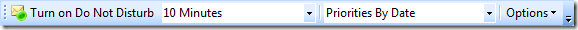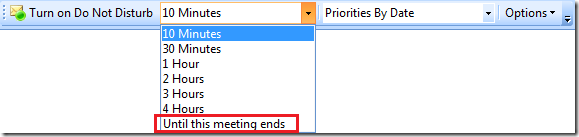Just leave me alone! (for another 6 minutes and 52 seconds anyway)
Ever get that feeling where you can't get anything done because the arrival of new e-mail keeps breaking your train of thought? Just as you get something clear in your head, the Outlook notifier pops up to tell you that you have a new email. Then, when you go check what the e-mail is, you see that it is not important and that what you previously had in your head is now gone. The solution for me was always to close Outlook until I had finished what I was trying to concentrate on, but the downside of this "solution" though is that I would often forget to re-open Outlook when I had finished meaning that I would never be reminded about any meetings, or that I would miss the arrival any important e-mails that needed immediate attention.
Well, fret no more! The Office Labs team has invented a Do Not Disturb button for Outlook!
Just select the amount of time that you don't want to be disturbed for, configure the priorities (if required), then press "Turn on Do Not Disturb"; it couldn't be simpler! Once activated, Outlook will temporarily pause it's checking for new e-mails on your Exchange server until the time you selected has expired. It can also prioritise your mails based on criteria that you can set, for example based on who the e-mail is from.
One feature that I think is pretty useful is that you can add a pause in your e-mail until the current meeting that you are in has finished (based on the appointments in your calendar). Nowadays people often take their laptops into meetings with them as it is a useful tool to take notes on, access documents or give presentations. However, if I am sitting with someone in a meeting room, I sometimes find it irritating when they stop talking mid-sentence in order to respond to an e-mail that they have just received. Also, if you are giving a presentation on your laptop via a projector, you can enable this option so that the Outlook notifier won't be telling every single person who is viewing the projector what your new e-mails are.
Get get it here: www.officelabs.com/projects/emailprioritizer/Pages/default.aspx. The program only works with Office 2007 at the moment, so you might want to check out the FAQ before you download and install it. Enjoy!