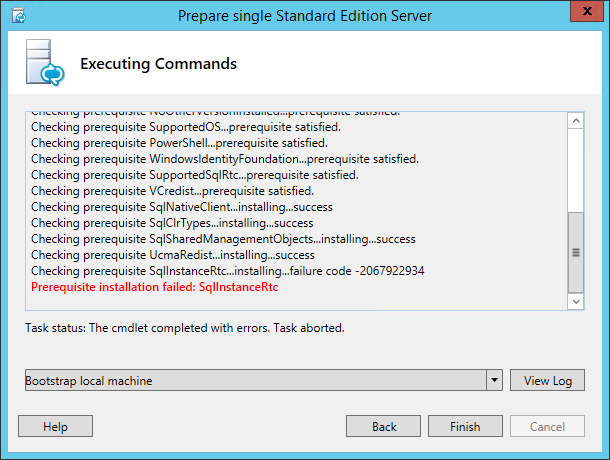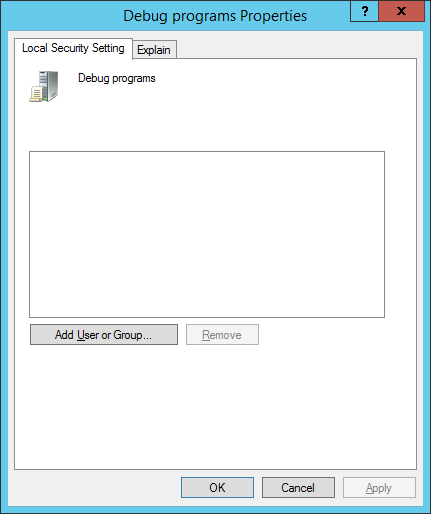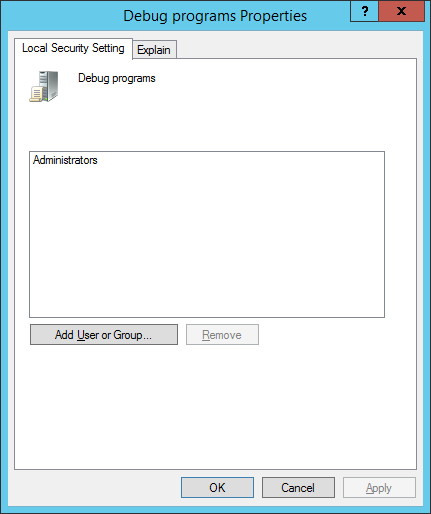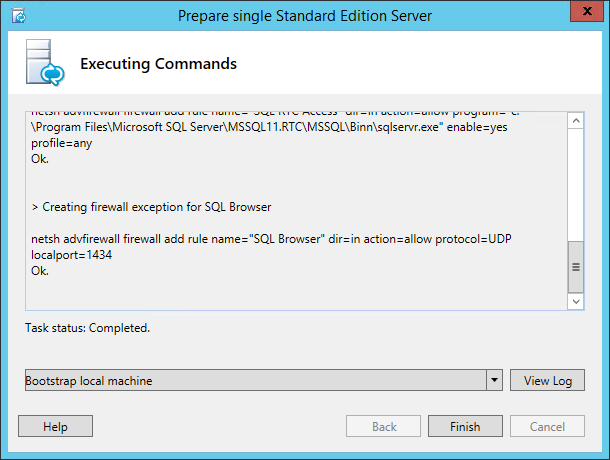Issue Installing SQL Server 2012 Express Instances on Lync Server 2013
I ran into this issue at a customer recently. The Lync Server 2013 Deployment Wizard would throw an error while trying to install SQL Server 2012 Express:
Checking prerequisite SqlInstanceRtc...installing...failure code -2067922934
Prerequisite installation failed: SqlInstanceRtc
Clicking on View Log didn't tell us a lot either:
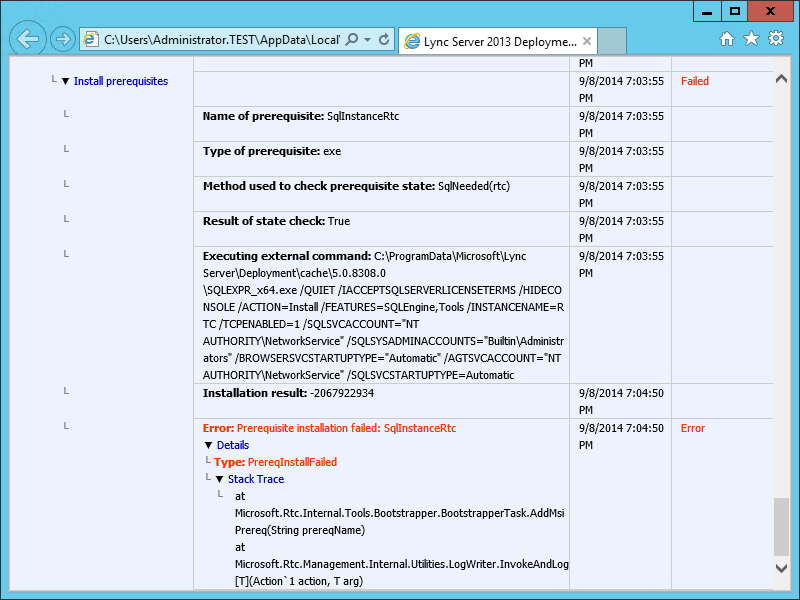
Note: You may need to click on the image above in order to read the text.
Neither did the SQL installation log file, which can be found at C:\Users<username>\AppData\Local\Temp\1\SqlSetup.txt:
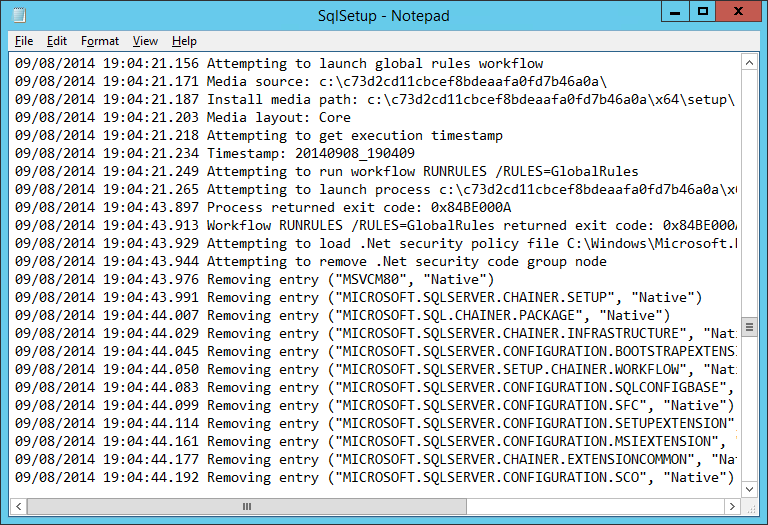
Note: You may need to click on the image above in order to read the text.
The only real interesting thing in the log file was:
Process returned exit code: 0x84BE000A
This particular customer uses OS images that have been hardened according to a set of STIGs (Security Technical Implementation Guide). You can find some more information on STIG here. In comparing the changes to a default installation of Windows we found that all of the users had been removed from the "Debug programs" policy:
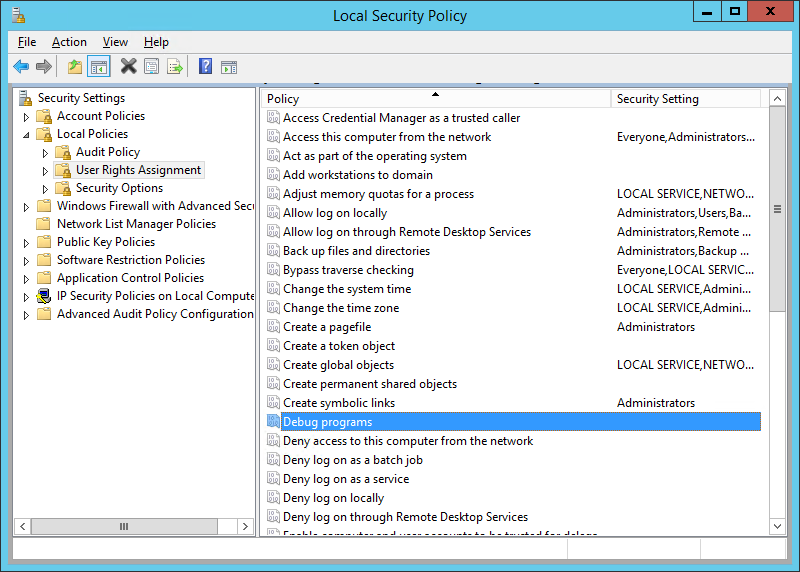
Note: You may need to click on the image above in order to read the text.
The user running the Lync Server 2013 Deployment Wizard needs to be included in order for SQL to be installed. The default setting includes the local Administrators group:
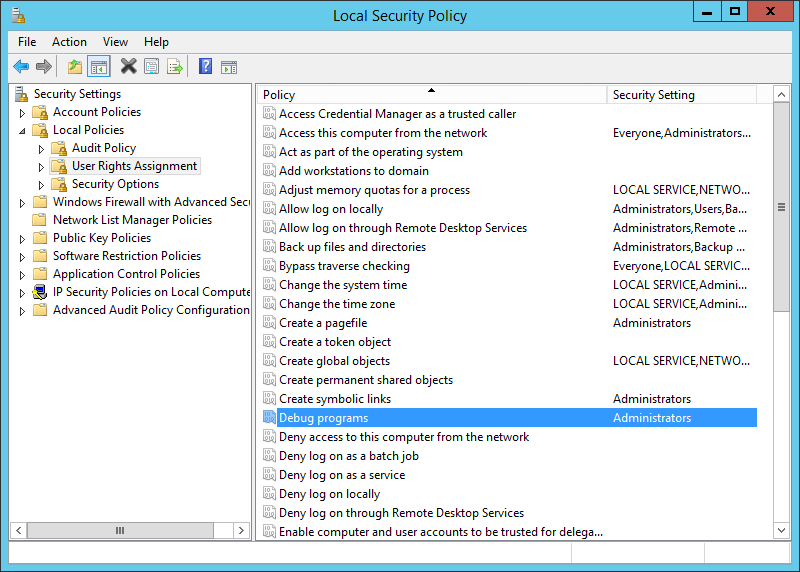
Note: You may need to click on the image above in order to read the text.
After adding the local Administrators group and rebooting the server, we were able to complete the SQL Server 2012 Express installation and continue on with the Lync Server 2013 install:
If you are installing Lync Server 2013 on an OS that has been hardened, ensure that the user doing the install has all the rights necessary for a smooth installation.