SSRS 2016 Positive Time Zone Problem
SSRS 2016 has a problem when using with Operations Manager 2016. If your time-zone is in positive range (+1, +14) then "Reports View" of SSRS raise an error like "Could not load folder contents" and we cannot see Reports in this view.
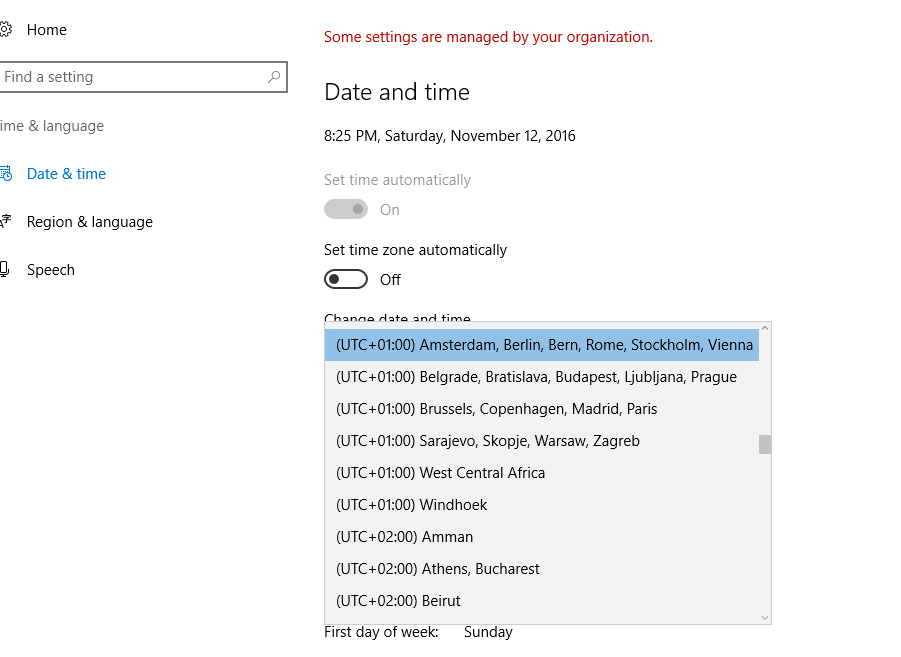
Positive Time-Zones
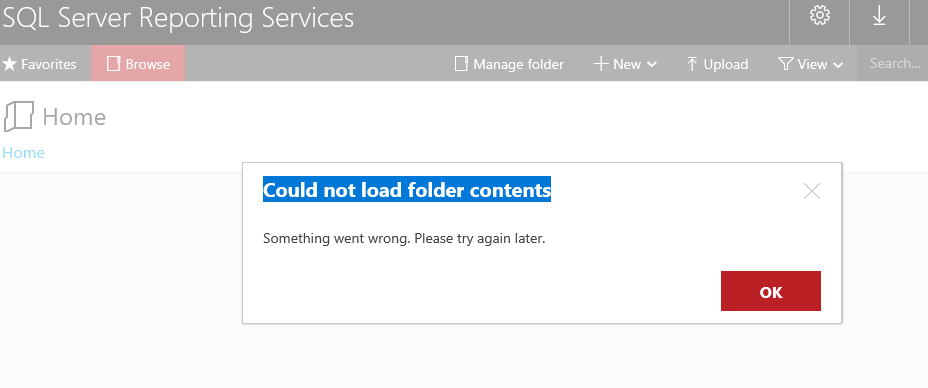
When you enter "https://serverName/Reports" you get an error. -"Could not load folder contents"-. But https://serverName/ReportServer working correctly. So you can still open reports from Operations Manager consoles Reporting Pane.
Workaround:
If you change time zone of SQL Server that hosts Reporting Service to "UTC" or "Negative (-1, -12), Root folder of Reports page became viewable.
Solution:
You can install latest Cumulative Update to SQL Server that hosts SSRS service. After install Cumulative Update 2 (KB3182270), you can open Operations Manager reports from "Reports View". You should read Support article before update your SQL Server. Also you should check the latest Cumulative Update / Service Pack of SQL Server installations frequently.
| How to obtain the latest SQL Server 2016 service pack | KB3177534 |
| How to obtain the latest SQL Server 2014 service pack | KB2958069 |
| How to obtain the latest SQL Server 2012 service pack | KB2755533 |
| How to obtain the latest SQL Server 2008 R2 service pack | KB2527041 |
| How to obtain the latest SQL Server 2008 service pack | KB968382 |