SCCM Client Install Getting Stuck
Here is a simple tip that I thought I'd share in the hope that you don't need to lose a few hours of your life trying to work out what is wrong with your SCCM client sotware install!
I was onsite with a client recently trying to upgrade some Windows XP computers to Windows 7. However, trying to install the SCCM client agent was proving tricky as it always got stuck at the same place with the message "Download Update: Copy job has been queued." in the ccmsetup.log file. On some computers, this message was also repeating itself every 5 minutes - depending on how "mangled" (yes, this is a technical term!) the computer had gotten.
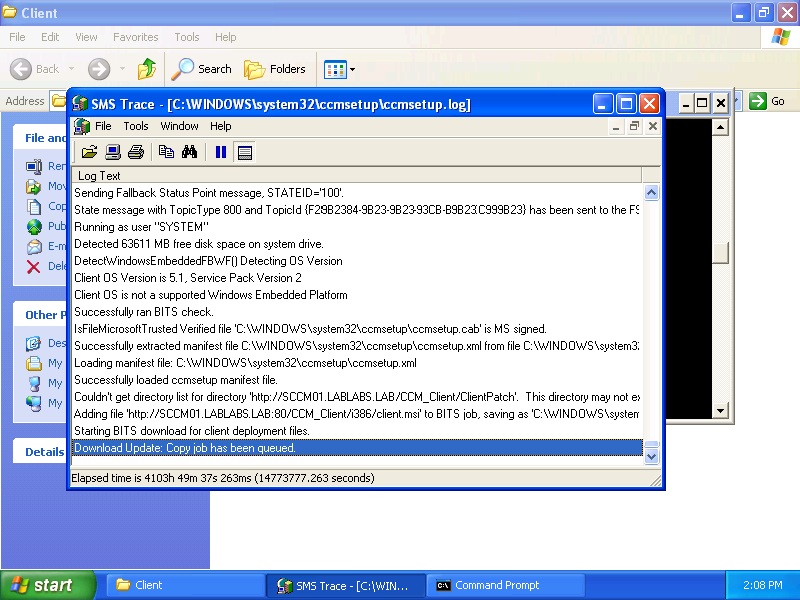
This problem was slowing things down somewhat because without the client agent installed it was going to be quite hard to upgrade the operating system on all the computers. After poking around with the system for a while, I worked out that the problem was that the BITS service had gotten itself a bit "confused". A simple reset fixed it and the agent software installed immediately.
Here's the details of the fix:
- Locate a Windows XP CD, and extract the file BITSAdmin.exe from the Support.cab file located in the Support\Tools folder on the CD.
- If you run the command "bitsadmin.exe /list /allusers" you'll see all the jobs that are in the BITS queue for processing.
- Simply running the command "bitsadmin.exe /reset /allusers" clears out this queue completely.
- Finally, reboot the computer and then try installing the SCCM agent software again.
Now, you could try and troubleshoot the problem in detail using the log files in order to work out which of the jobs in the BITS queue is causing the problem, then just kill this specific job rather than heavy-handedly wiping the lot of them. But given that the computer is about to be wiped and re-installed I consider it an easier option to just start with a fresh queue.
If you do feel like troubleshooting it, there is some fairly good information here.
This post was contributed by Daniel Oxley, a Consultant with Microsoft Services Spain
Disclaimer: The information on this site is provided "AS IS" with no warranties, confers no rights, and is not supported by the authors or Microsoft Corporation. Use of included script samples are subject to the terms specified in the Terms of Use .