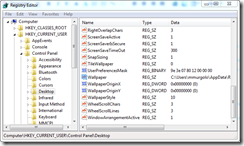Windows 7 RTM Issue with Group Policy Enforced Wallpaper
I was asked by our Support folks to let you know about an issue that effects Windows 7 when you try to set the desktop wallpaper through Group Policy. I am blogging this on the Deployment Guys blog because the issue can be avoided by a configuration item in the image build.
Under certain circumstances when you try to use this group policy setting (User Configuration\Administrative Templates\Desktop\Desktop\Desktop Wallpaper) the desktop wallpaper isn't applied and a solid background is displayed instead.
This problem can occur if a desktop wallpaper is applied through group policy and any of the following conditions exist:
- The default theme applied doesn't explicitly define a desktop wallpaper
- The user has never explicitly defined a desktop wallpaper
- A classic theme is in use
This problem occurs if the Wallpaper registry value in HKEY_CURRENT_USER\Control Panel\Desktop is either missing or empty.
Therefore, you can avoid this issue in your Windows 7 image by configuring a default wallpaper. See my October 29, 2009 post for information on creating default settings.
To fix this in machines that have already bee deployed, you need to configure the above registry value with a non-blank value. This can be done in one of several ways:
- Use a Registry preference group policy to set the Wallpaper value. For more information on how to create a registry group policy preference, see https://technet.microsoft.com/en-us/library/cc753092.aspx.
- Create a custom Administrative Template to set the Wallpaper value. For more information on how to create a custom administrative template, see https://technet.microsoft.com/en-us/library/cc738443(WS.10).aspx.
- Use a logon script to to set the Wallpaper value.
- Use a computer startup script to load the Default User registry hive and set a default Wallpaper value. See method C of my October 29, 2009 post details on how to do this.
Disclaimer: The information on this site is provided "AS IS" with no warranties, confers no rights, and is not supported by the authors or Microsoft Corporation. Use of included script samples are subject to the terms specified in the Terms of Use .
This post was contributed by Michael Murgolo a Senior Consultant with Microsoft Services, U.S. East Region.